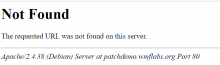User Details
- User Since
- Feb 4 2020, 7:36 PM (219 w, 2 d)
- Availability
- Available
- LDAP User
- Bkudiess-msft
- MediaWiki User
- Unknown
Jul 8 2020
The DEMO is ready: http://patchdemo.wmflabs.org/wikis/cedef736804997e570ad35c605f6322b/w/
@Demian URL not found
Jul 7 2020
Jul 6 2020
@Demian Tested with windows narrator, screen reader is announcing the correct text (expanded or collapsed) instead of announcing it as checkbox. But now I'm not able to interact with this button hack using only the keyboard, only works with a mouse click. This is reproable without a screen reader as well.
@Demian Do you have this deployed somewhere for testing?
Jun 30 2020
@matmarex Disable the "no tab out" on this editor would be my vote in this case. since having and item not accessible by keyboard is not desired.
Jun 23 2020
@Volker_E @Aklapper The following PR contains a fix for this issue. https://gerrit.wikimedia.org/r/c/mediawiki/core/%2B/598085
@Aklapper The following PR contains a fix for this issue. https://gerrit.wikimedia.org/r/c/mediawiki/extensions/Echo/%2B/598092
@Aklapper The following PR contains a fix for this issue. https://gerrit.wikimedia.org/r/c/mediawiki/extensions/Flow/%2B/591176
@Volker_E @Aklapper The following PR contains a fix for this issue. https://gerrit.wikimedia.org/r/c/mediawiki/core/%2B/591211
Jun 16 2020
@Volker_E I usually use Narrator and NVDA for testing, but this feature I could only see in Narrator for now.
@Volker_E For example, is you go to "Switch Editor" button with a screen reader turned on, and expand it, once you focus moves to any of the elements in the dropdown menu, it should announce "Visual Editing 1 of 2" or "Source editing 2 of 2", so visually impaired users might know how many items exist on the list and how far along they are.
If you change the role to be "option" it does the work for you counting the elements contained in the dropdown menu.
Not only the "clear" button is not accessible by keyboard it also is missing a name and control type.
The following PR focuses on resolving all those issues:
https://gerrit.wikimedia.org/r/c/oojs/ui/+/605672
Jun 12 2020
Jun 11 2020
The described bug is not reproduced MW > 1.33
Jun 8 2020
Jun 4 2020
This one is a little tricky. The toolbar controls are only enabled is user has its focus on the editor textbox, because it needs to know where to insert elements and which text to change fonts. But at the same time, elements should always be accessible by keyboard.
You cant put focus on two places at the same time. Maybe a shortcut to move focus from the editor to the toolbar will do?
May 28 2020
With display: inline-block the links overlap the logo and overflow the window on the left. This is less disturbing in some cases, but less usable in others.
May 27 2020
May 26 2020
@Jdlrobson Changing to display: inline-block instead of float: left fixes it
@Demian I use Windows Narrator
@Demian @Jdlrobson This is what I mean, when you zoom in, the navigation buttons on top can have a line break which causes them to overlap with the page and discussions controls
May 25 2020
May 22 2020
May 20 2020
May 11 2020
Hi @Aklapper , I'm using using mediaiwki version 1.33.3, vector skin, and the latest version of new edge. The badge does not have a visual representation of the focus state being the icon empty or showing a number.
Apr 28 2020
@Samwilson Thank you for the fix, I have validated the changes in our private wiki and the colors now have enough contrast.
Apr 20 2020
Fix already exists. I was running an older version.
Sorry for the mistake, this is an internal extension that I thought was open source. Closing the task.