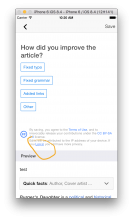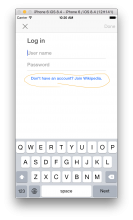On first install we need to inform the user about key and new features of the app. We also might want to create variants for updating users vs. fresh install.
Specifically we want to highlight and explain:
- Discovery Feed
- Saved pages and offline support
- [Where available] Wikipedia Zero
We should also show the user where to find:
- Search
- Nearby
- Random
- Privacy Settings
- Language Settings
These overlays/cards and info may also be reused via a help option in the Settings/More screen.