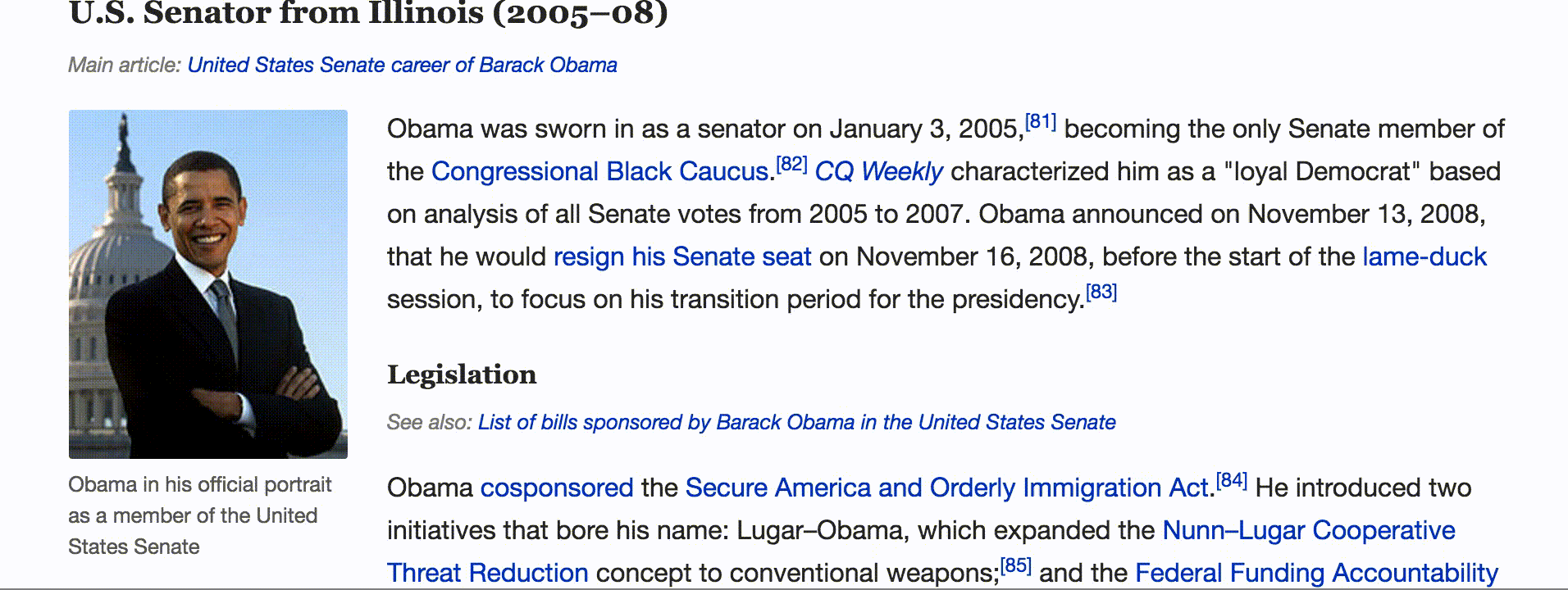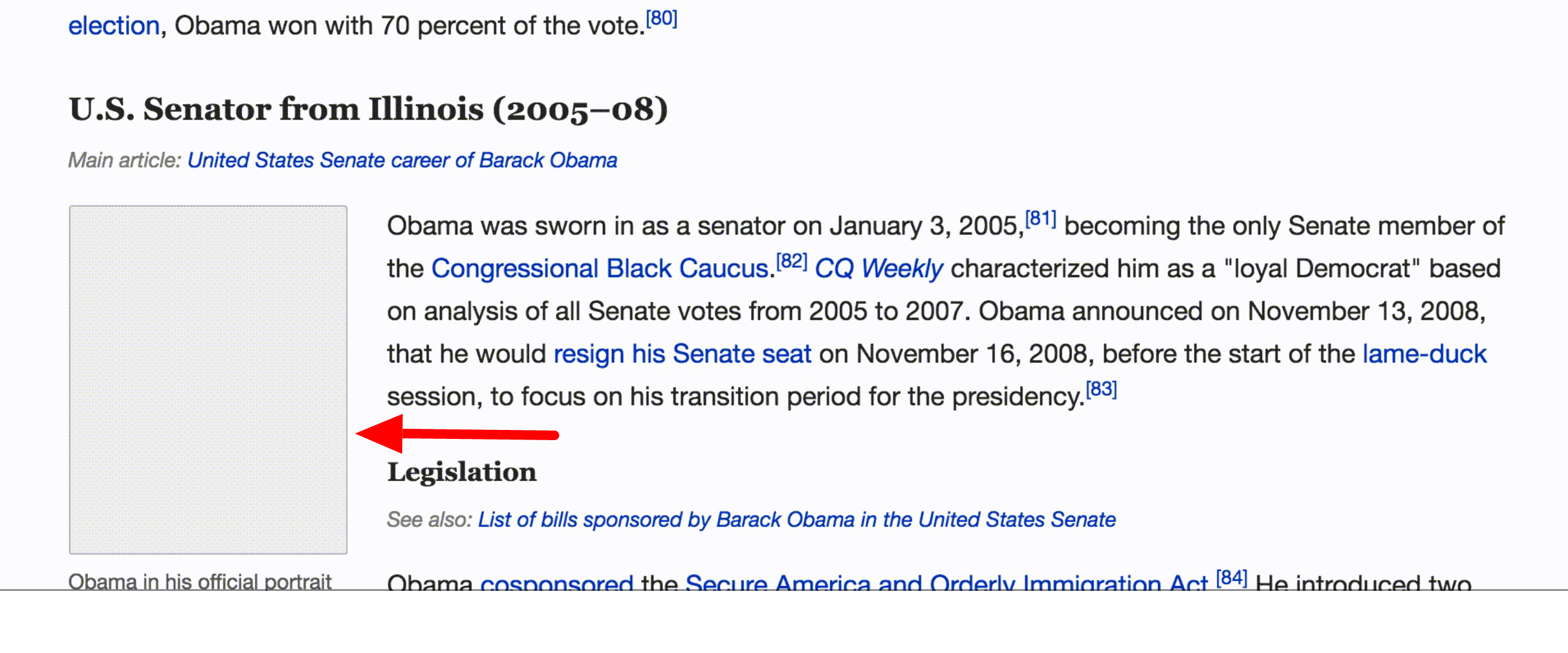There are a couple of things we can do to make the lazy loading of images on mobile less intrusive. Meaning that for the user, she/he will not even know that the images are lazy loaded, only in the case of a really slow connection the user will see that, but that's the case even today.
I've been discussing this with @Krinkle and I think a couple of things can make the experience for the user more seamless.
Skip the spinner
You get the spinner every time (I think) and the camera on my phone couldn't catch it because the spinner is so fast on fast connection but check this desktop recording. Do you see the spinner?
I don't see how the spinner adds any value for the user. I think there should be a wait time before we use the spinner or rather don't use it at all (to mimic the normal browser behavior) and I think @Nirzar can help us here about best practice.
Do not highlight the image area before it arrives
The grey background and the border doesn't make any sense if we all agree that we want to make the lazy loading as seamless as possible. Then I think we need to make sure we reserve the space needed for making images fit, and do not highlight where it will be, so it looks the same as default browser behavior.