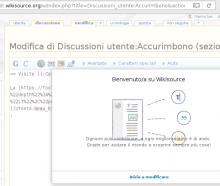When the "start editing" popup/splashscreen interrupts me (T135682), the only way to close it (other than closing the tab) seems to be a click of the "Start editing" link:
Not only I feel blackmailed by such an interface ("click here to admit that you're a newbie, or go away"), but I may not be able to click. At a minimum, the splashscreen needs an X button and the ability to get out with Esc. Clicking outside the popup doesn't dismiss it either, currently.