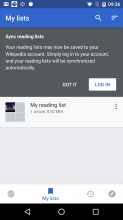User story
As a reading list user, I want to be reminded/warned when I don't have reading lists sync turned on.
Proposed elements
i) Reminder message appears for first X times user adds to a reading list or goes to My lists without being logged in (same as scenario A)
ii) If user is logged in but does not have saving lists to user preferences on, show a warning/notification and call to action to allow user to ‘turn on’ sync.
My lists - warning when sync is off