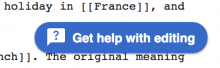Use case
Coming out of the work on the help panel (see T206717) was a need for a floating action button that is:
- anchored to a fixed position
- appears in front of *all content* on the screen.
Proposal:
Since the button should appear more prominently and clearly seen as 'above' all other content, it is proposed we could add a config option to make the primary button have rounded corners and a more prominent drop shadow.
Example:
(prototype here: http://reetssydney.github.io/prototypes/help-pane-v1/index.html)
This task is meant for a general discussion and collection of this pattern need and to decide if it
- should be implemented only context-specific or
- be part of the library and (in follow-up tasks) how to best implement it