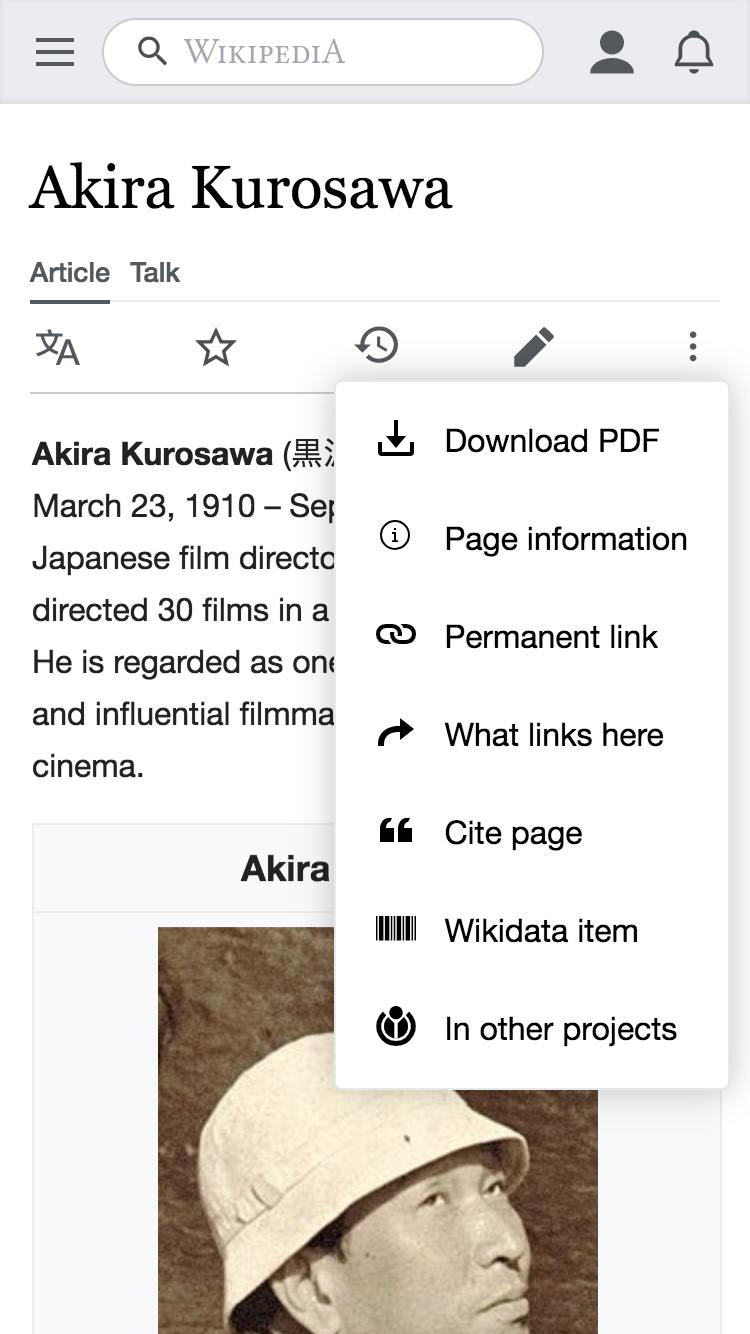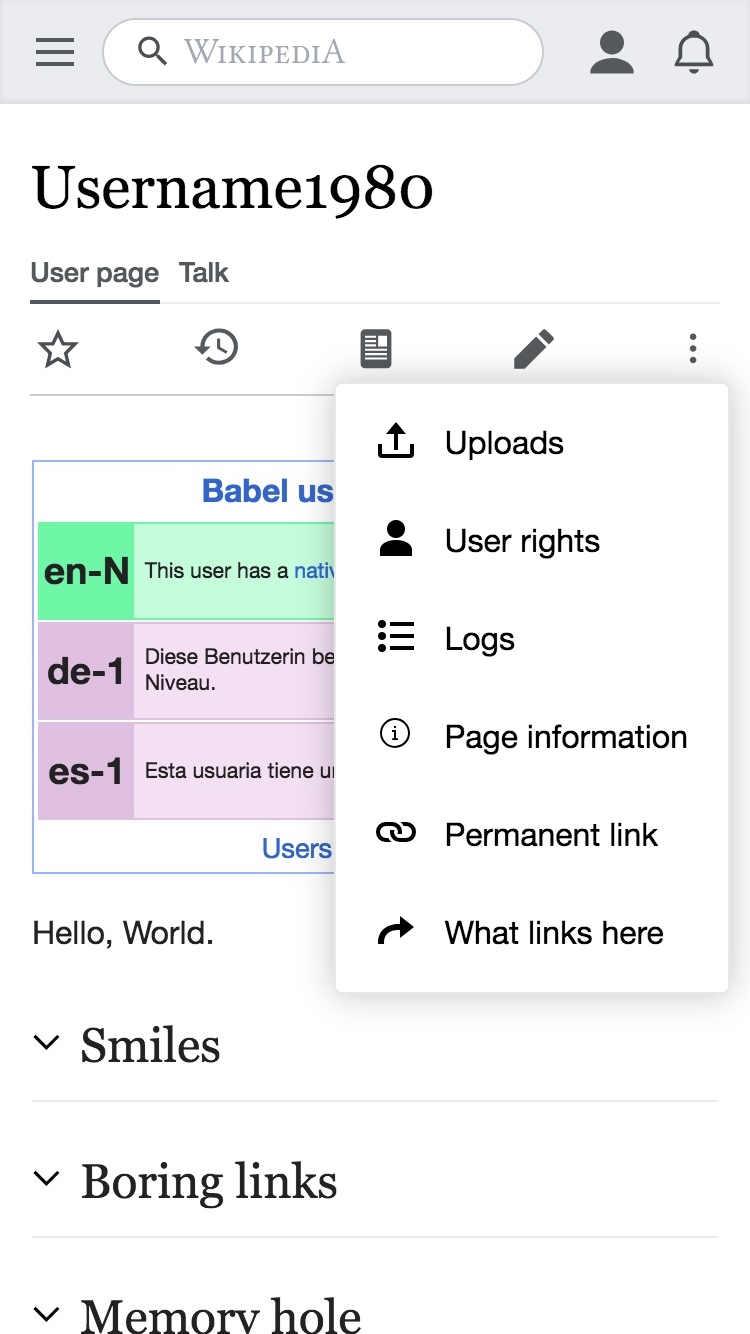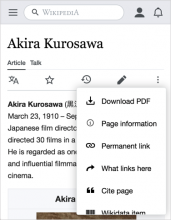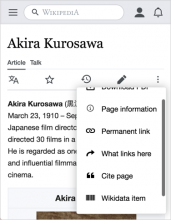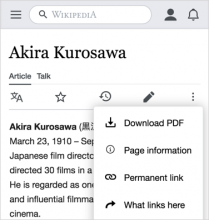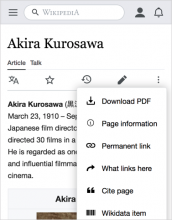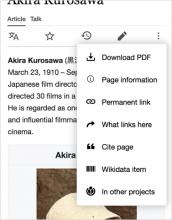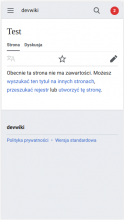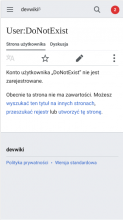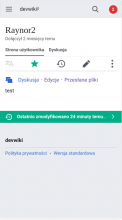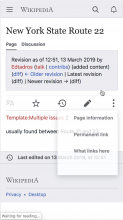Background
It is now time for the overflow menu. For background on navigation overall, see parent task.
User Story
User story: As an advanced editor, I want the ability to access useful pages quickly
The contents in the overflow menu will differ slightly per namespace (a complete list will be provided below). Generally the overflow menu includes the same links/contents as the “Tools” menu in the left sidebar in Vector, however there may be times where it doesn’t match exactly.
Each item on the menu will be tracked in the same schema where main menu tracking occurs
Main namespace
The overflow menu will contain:
| action name | OOUI icon name |
| Download PDF | download |
| Page information | info |
| Permanent link | link |
| What links here | articleRedirect |
| Cite this page | quotes |
| Wikidata item | logoWikidata |
| In other projects* | logoWikimedia |
*= will add this item the future, not for first iteration
User namespace
The overflow menu will contain:
| action name | OOUI icon name |
| Uploads | upload |
| User rights | userAvatar |
| Logs | listBullet |
| Page information | info |
| Permanent link | link |
| What links here | redo |
General criteria
- If a page does not contain one of the above links, do not present the link to that item
- If a page does not contain any of the above links, do not display the overflow menu icon
QA
- The overflow menu should not be present on the beta cluster when not logged. When logged in, it should _still_ not be present when AMC is enabled OR disabled. For all cases, please check a main namespace page and a user page.
- The overflow menu should not be present on readers-web-stephen when not logged. When logged in, it should _still_ not be present when AMC is disabled; when enabled, it should be present. For all cases, please check a main namespace page and a user page.
- When the overflow menu is present:
- JS and no-JS should be navigable correctly with touchscreen (mobile Minerva) and mouse / keyboard (desktop Minerva) navigation.
- All links should function properly. The page download link should zap into the menu only when JS is enabled.
- Note: a fade animation should be present only when opening the menu. When the menu is dismissed, the menu immediately disappears.
- Note: "Wikidata item" and "in other projects" are not present currently.
- Note: if possible, please also test using a screen reader.
QA Results
| AC | Status | Details |
| 1 | ✅ | T216418#5169116 |
| 2 | ✅ | T216418#5169116 |
| 3 | ✅ | T216418#5169116 |
| 4 | ✅ | T216418#5169116 |
| 5 | ✅ | T216418#5169116 |