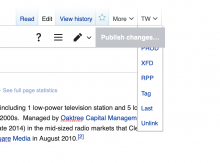Now that the search box was moved to the right side of the logo in the New Vector skin, the Twinkle tab has now become the rightmost item among the tabs above the page. The new change has also revealed an important issue, which affects users when the Visual Editor is used. When you are on the editing screen (?veaction=edit), you immediately notice that the [Publish changes...] button disallows access to the contents of the TW drop-down. Other items that might be there such as the [Page] & [User] tabs introduced by [[m:MoreMenu]] are fine. The default [More] tab, on the other hand, is fine for me at enwiki but not for other users I've talked to, while its equivalent [Daha] is curiously suffering from the same problem for me at trwiki.
Behavior
- Disable Legacy Vector skin by unselecting this option at English Wikipedia.
- Enable Twinkle from the gadget list.
- Click on the random article link.
- Click Edit on the randomly opened article page. Make sure the Visual Editor is enabled so that you would see a VE screen as a result.
Actual
- ❗️Hover over the TW dropdown at the top of the page. You should see that it appears behind the [Publish Changes] button, thereby becoming inaccessible:
| Notice the Publish changes button appears atop Twinkle's dropdown |
|---|
Expected
- ✅Hover over the TW dropdown at the top of the page. You should see that it appears in full without being obfuscated by any other part of the page.
See this as further confirmation. For me the [More] dropdown is accessible at enwiki, but not at trwiki.