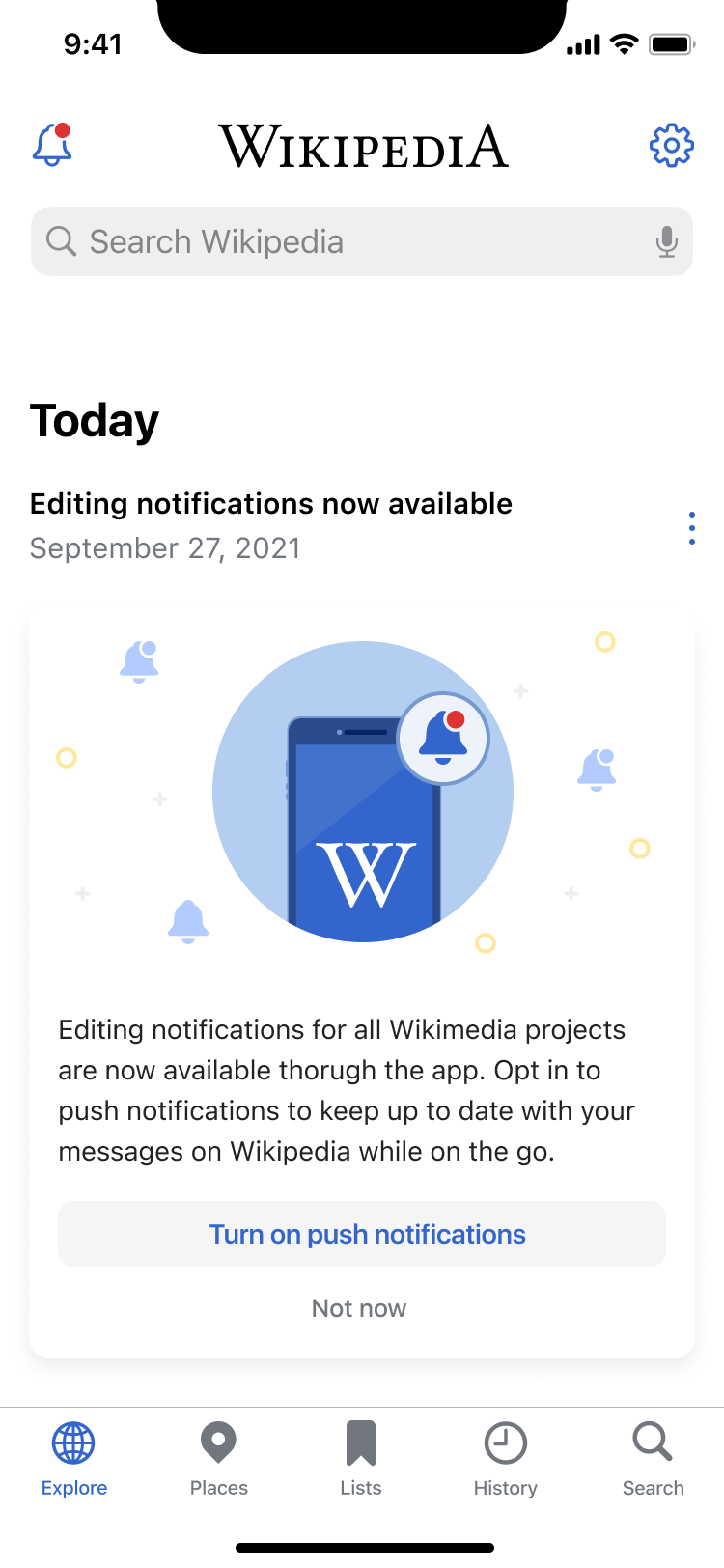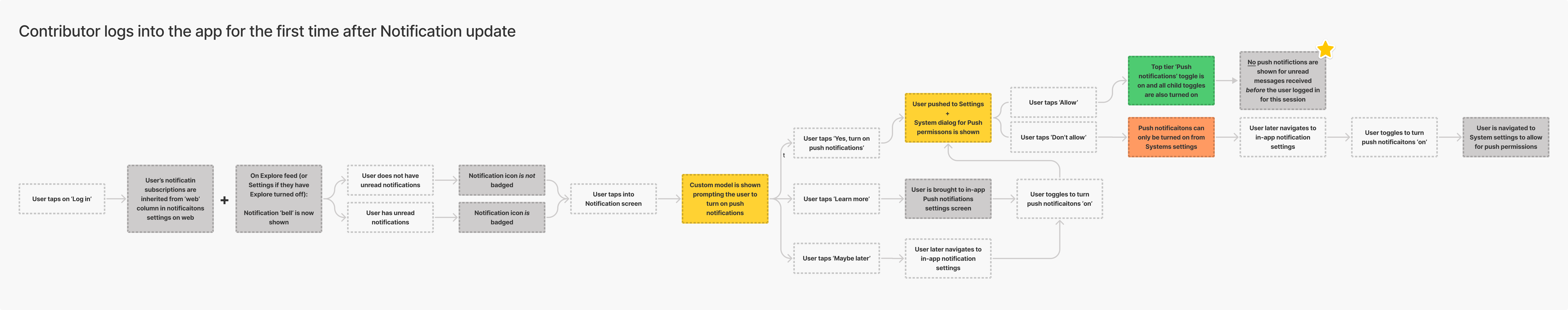- Update existing notifications Explore feed card UI & title / subtitle area to "Editing notifications now available" card as seen in this task's mock. (See screenshot of existing card here)
- Update the logic for when this card is shown to new logic:
- This card should be shown after first app load after updating the app. This does not need to be shown to first time loads for app downloads.
- Note it seems like there's existing complicated logic now around when this card displays, based on if the Explore feed detects that we have current news to display. We need to remove this logic and simplify it to the above bullet point.
- When user taps "Turn on push notifications", navigate user to the Settings > Notifications screen.
- Keep existing logic of hiding the card when the user performs either card action.
Designs
| iPhone mock | Clear background PDF image for use on iPhone or iPad |
|---|---|
Design details
If possible, can we utilize the card color for the background color for the image so that it translates across reading themes?
Flow
To see flow of other onboarding features, see the Miro:
https://miro.com/app/board/o9J_lUpTxaM=/