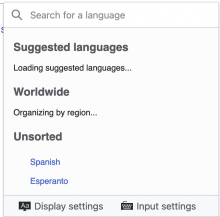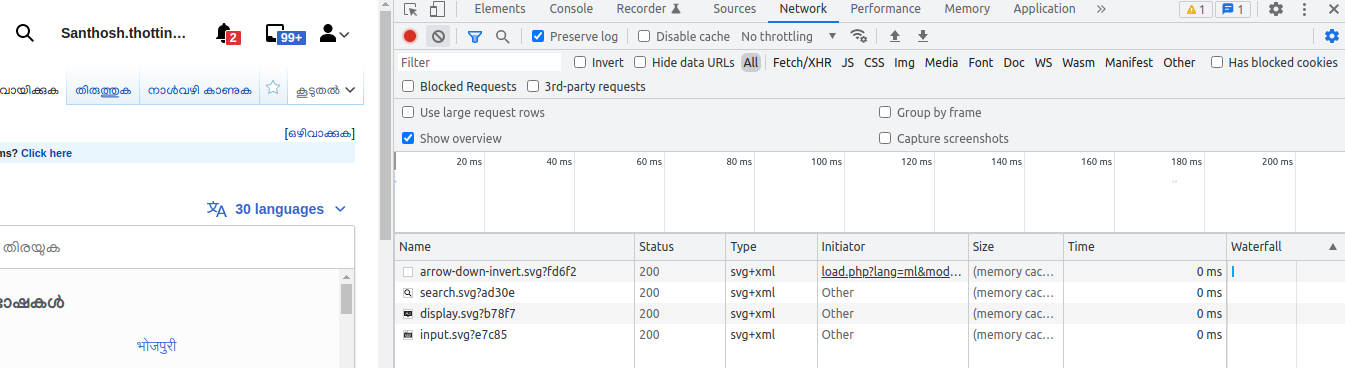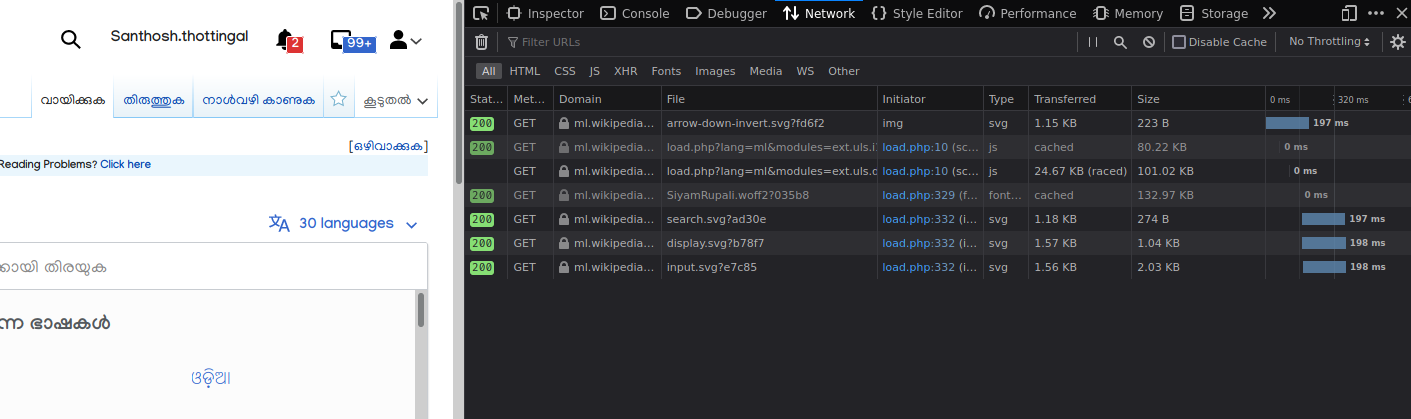List of steps to reproduce (step by step, including full links if applicable):
Access any wikipedia page, preferably with the new vector. There is a language button to access article in all available languages.
What happens?:
The ULS dialog appears after a noticeable delay when clicked on language button. Depending on network speed, this delay can be a few seconds.
What should have happened instead?:
ULS dialog should appear instantly as it happens for subsequent clicks.
- Additional information:
The delay is to fetch the code required for ULS. The performance is better in chrome because unlike firefox, it can cache the resource loader modules. Firefox cannot cache resource loader modules and it need to fetch them in every page visit and first time click on language button(Firefox issue: https://phabricator.wikimedia.org/T235852 and https://bugzilla.mozilla.org/show_bug.cgi?id=1064466)