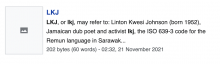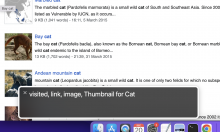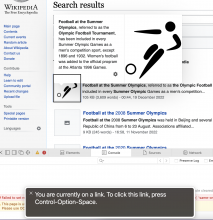Steps to replicate the issue (include links if applicable):
What happens?:
Special:Search now has images. (Cool, I like it.)
However, it produces a DOM that looks like:
<a href="..." class="image"> <img alt="" src="..." data-and-otherthings="..."> </a>
What should have happened instead?:
This is not friendly for screen readers, who will get an empty <a>. There are two paths forward:
1. If the <img> is seen to be as decorative, then <a> should not be present.
- If the <img> is not seen to be as decorative, then it should have content in its alt.
(1) probably has a DOM that looks something like:
<img alt="" src="..." data-and-otherthings="...">
(2) probably has a DOM that looks something like:
<a href="..." class="image"> <img alt="page image for PAGENAME" src="..." data-and-otherthings="..."> </a>
Acceptance Criteria:
- Add alt text for the thumbnails for non-NS_FILE results on Special:Search that read "image for PAGENAME"