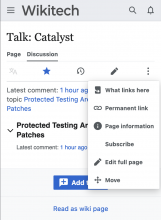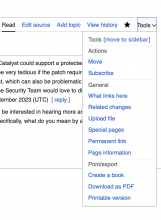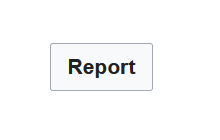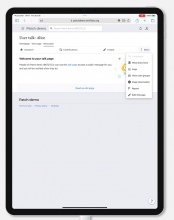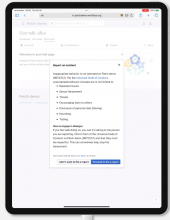We will register a "Report" button in the Minerva page overflow menu and Vector 2022 tools menus. That will be available for configured namespaces. It provides a solution to allow users to report abuse in case DiscussionTools cannot load for whatever reason.
Acceptance criteria:
- "Report" menu link exists in Minerva page overflow menu for configured namespaces
- "Report" menu link exists in Vector tools menu for configured namespaces
- Menu links contain a data attribute or class to allow us to track usage
- Remove existing button implementation in favor of tool menus