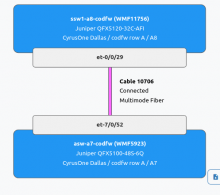Now that all servers have been moved from the old asw-aX-codfw devices in row A to lsw1-aX-codfw independent switches we can now begin the work of decommissioning the old switches.
I'm not 100% on all the steps we need to do here, basing this somewhat on T218734: Decommission asw-a-eqiad.
- Disable asw-a-codfw <-> ssw1-a1-codfw link [netops]
- Disable asw-a-codfw <-> ssw1-a8-codfw link [netops]
- Remove asw-a-codfw <-> ssw1-a1-codfw cable and optics [dc-ops]
- Remove asw-a-codfw <-> ssw1-a8-codfw cable [dc-ops]
- Set to decommissioning status in netbox and remove from Homer [netops]
- Remove from monitoring (LibreNMS/Rancid/Icinga) [netops]
- Connect console cables to old devices so netops can deprovision over serial [dc-ops]
- Wipe and power down devices [netops]
- Disconnect mgmt ports and console ports [dc-ops]
- Delete mgmt IPs in Netbox [netops]
- Update / check all console server connections are correct in Netbox [dc-ops]
- Power down and unrack asw-a-codfw members [dc-ops]
- Update device status in Netbox [dc-ops]
@ayounsi I'll probably need to get your advice on how to wipe down the devices, I'm guessing we want to untangle the VC first, then do a request system zeroize?