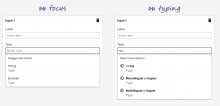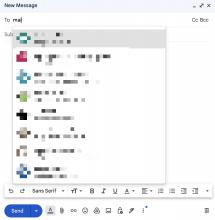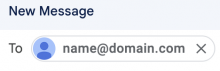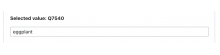During a couple of usability sessions, we observed that it's not immediately clear to editors that they must select a result (aka menu item) from the menu to submit a valid (lookup) entry.
What we observed is the following:
- they click on the lookup to focus the field
- they type a query, eg. "string", then
- they move to the next field in the form (via click or tab navigation), without selecting a "valid" query result from the menu, eg. "String"
The lookup looks filled, but it's a non-valid entry, meaning that on form submission the entry is not recorded. When we prompted editors with an error, some didn't understand what was going on, because the lookup look filled.