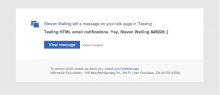HTML-Email-Notification-Weird-Characters-Bug.png
Some HTML Email notifications show weird characters in text snippets for talk page messages.
Here are two examples from recent emails:
•
—
This seems to happen when the original message includes special HTML codes. For example, here is the wiki markup for the first example (•, see attached):
'Testing HTML email notifications. Yay, <font style="font-family:Georgia, serif;">[[User:Steven Walling|Steven Walling]] • [[User talk:Steven Walling|<span style="color: #8080b0">talk</span>]]</font> 20:15, 30 July 2013 (UTC)'
... which caused the HTML Email to display:
'Testing HTML email notifications. Yay, • ['
So in this case, the weird characters were triggered by this the offending HTML code:
'<font style="font-family:Georgia, serif;">'
My proposed resolution for this issue is to not display in the notification any sentence that includes any such HTML characters -- and just show three dots instead ('...').
This text snippet is only provided as a convenience, as the preceding notification sentence carries all the essential information and links. Most notifications will not have any text snippets, so this is more of an edge case. Therefore, it seems more effective to omit non-essential information that could confuse the user for no good reason.
Version: unspecified
Severity: normal
Attached: