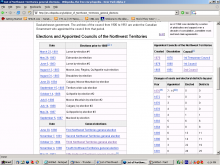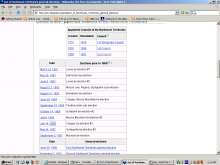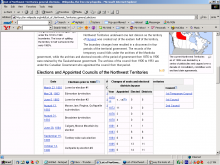Author: cloveious
Description:
I have aligned three parralel tables that display properly in Firefox web
browser until you click on a wikilink, and then the tables change on the screen
and go wonky. In Internet Explorer they just over lap.
The method for aligning the tables was the Table within a table so that text
would not come up the middle.
Version: unspecified
Severity: normal
OS: Windows 2000
Platform: PC
URL: http://en.wikipedia.org/wiki/List_of_Northwest_Territories_general_elections