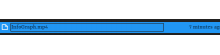User Details
- User Since
- Jul 19 2023, 2:41 PM (49 w, 3 d)
- Availability
- Available
- LDAP User
- Unknown
- MediaWiki User
- CS Abishek Das [ Global Accounts ]
Mar 15 2024
Mar 14 2024
Hmm, if you're including 7519 columns, it will take time. For now, just add 5 rows and 5 columns, or 10 rows by 10 columns. I think I read in the bar chart documentation that the more rows and columns you have, the longer it takes to render.Since, it generates frame by frame something like that. Also, only play the video after your cell is done running.
Are you including all the 7519 columns in your video 😅?
Hi, I found some good examples of project timelines from past Wikimedia Outreachy interns, which may help. You can take a look at the links below:
@Mitumoni_kalita is it working now?
Mar 8 2024
you're welcome @Anachimuco , @DevJames1 , @GonzaGertrude and @Udonels 😁
Hello @Ederporto, for the project proposal, do we need to create one in Wikimedia Phabricator since we will also be submitting one on the Outreachy website?
Hello everyone, I am also an Outreachy applicant for 2024.