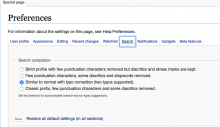Currently the wording of the profiles available in the Search preference tab is unclear and obscure. We should come up with a better and clearer description of each behavior. This feature is available to logged-in users.
Here's the existing search profiles page:
The goal is to have a clear set of descriptions for the various completion suggester behaviors. These descriptions should make it clear which option is considered best for most users, so that less technical users are clear on which option is the default. More detailed descriptions of each option can be included in the technical documentation, for advanced users.
Why not have this as part of Special:Search? The number of options prohibits easy integration with Special:Search.