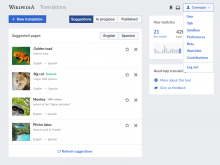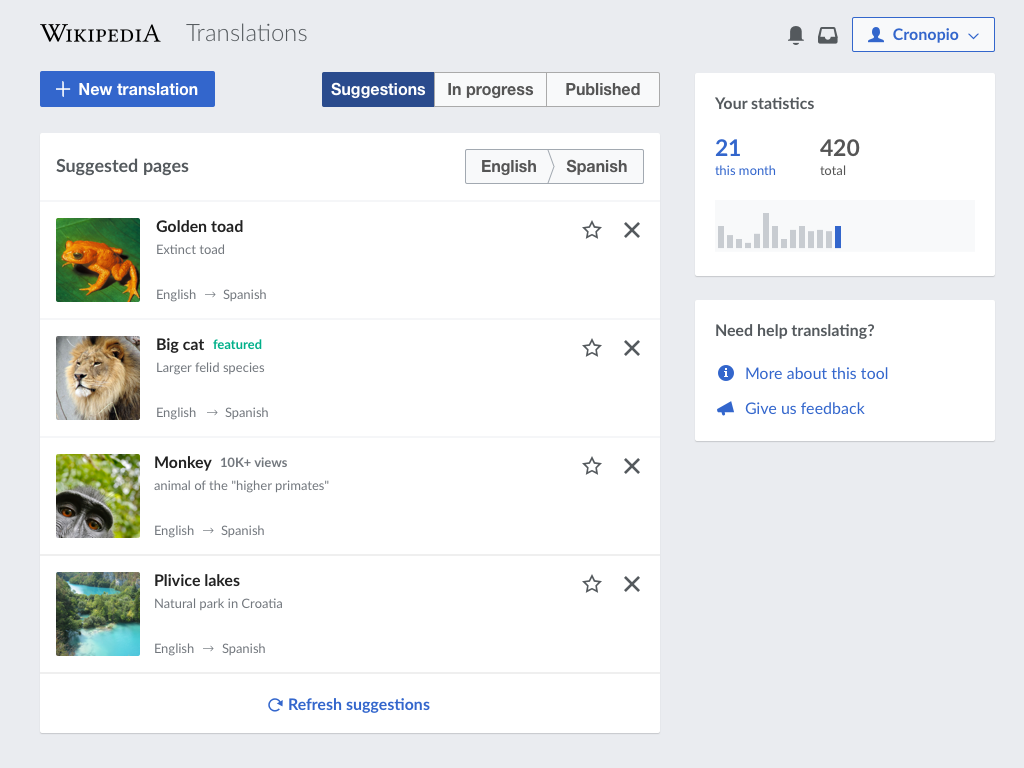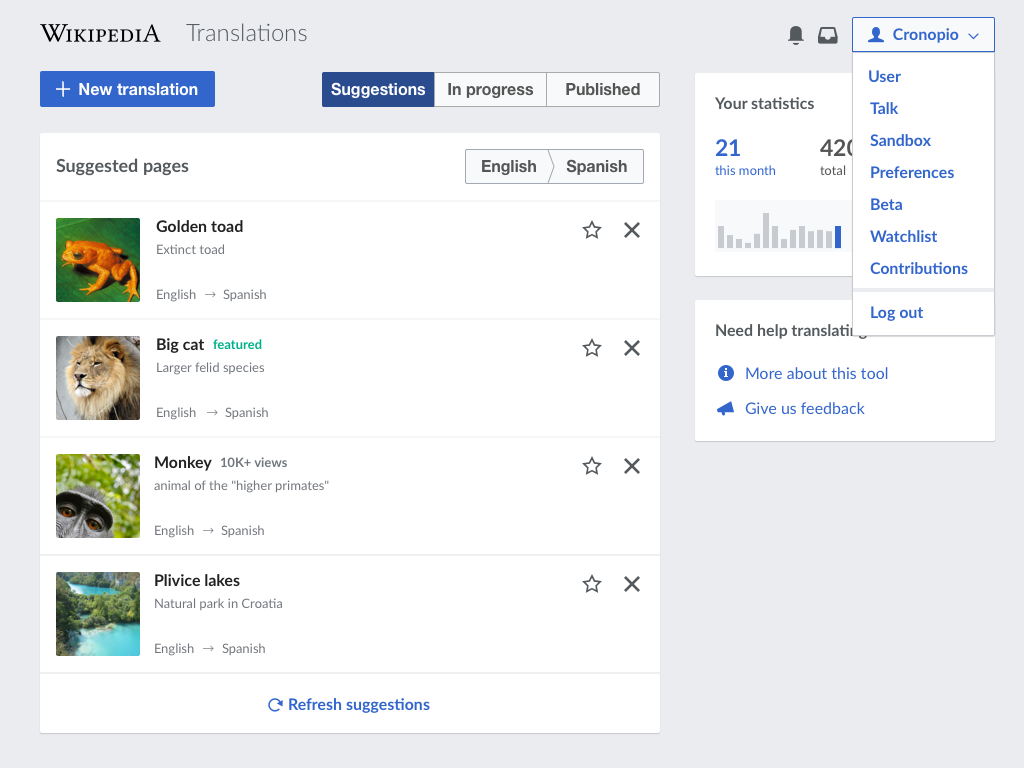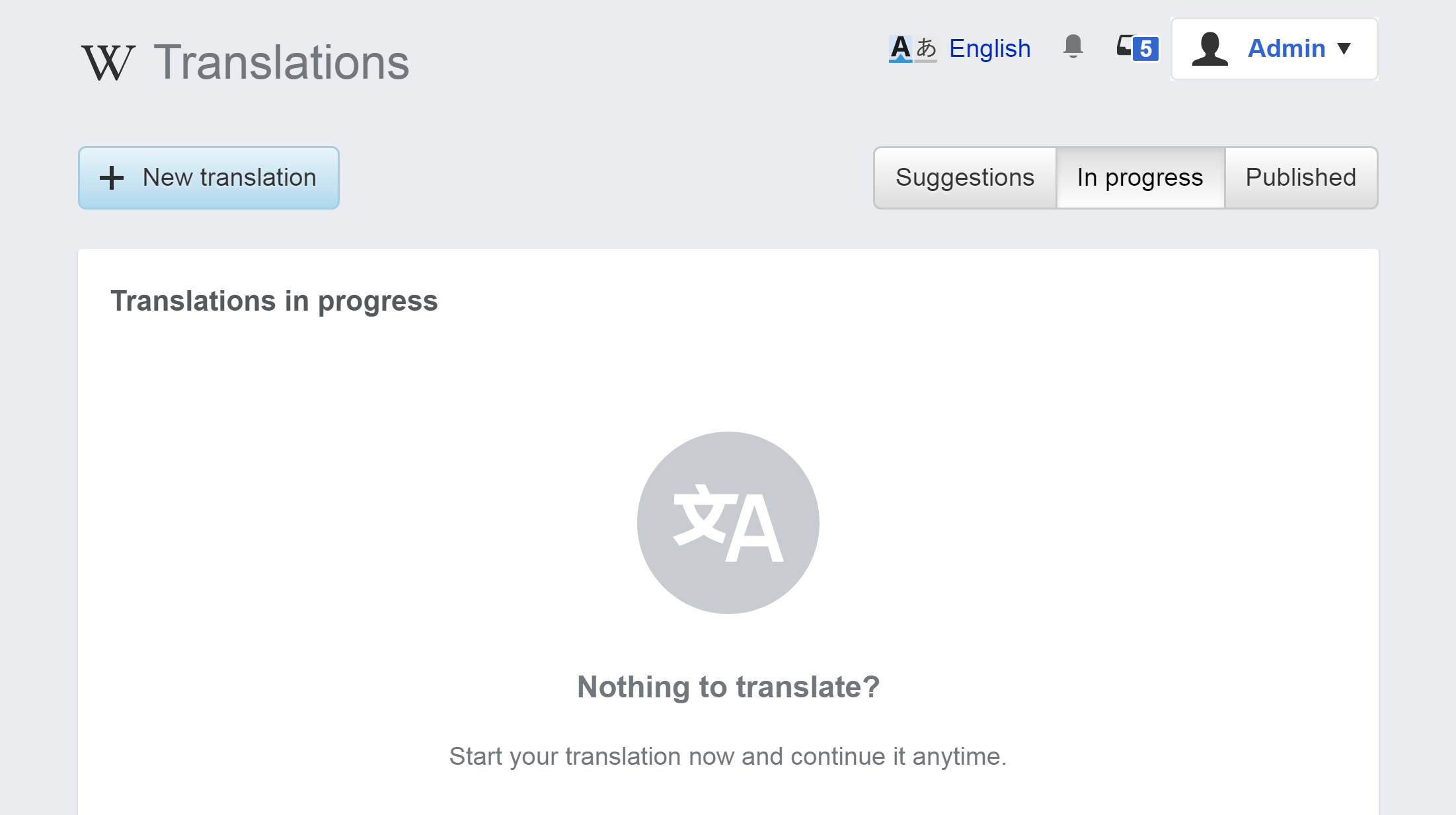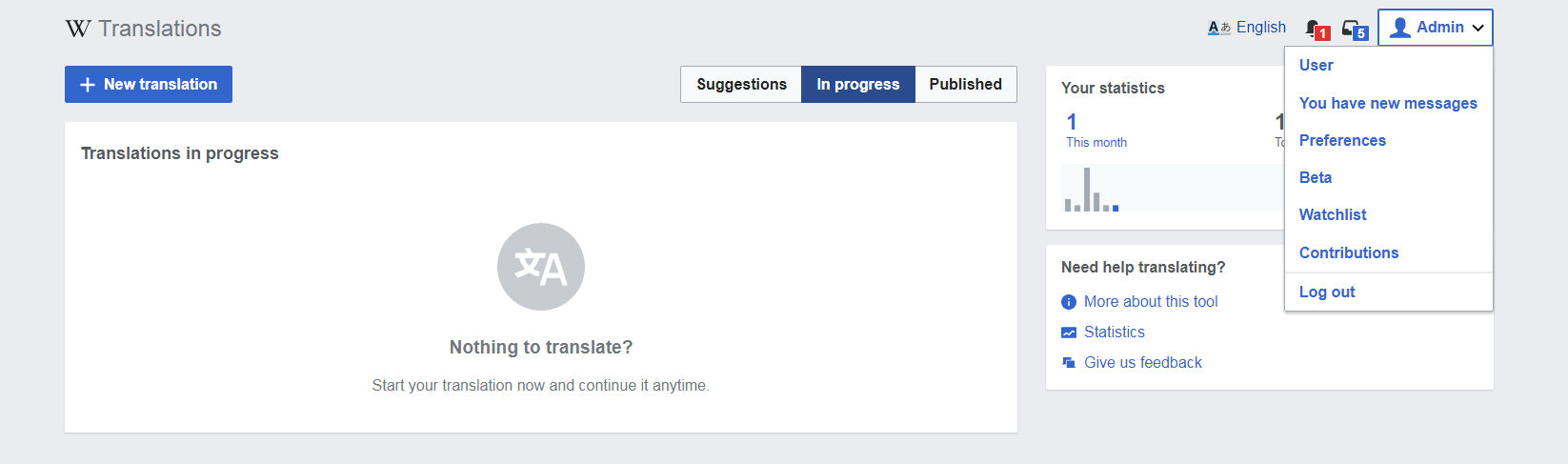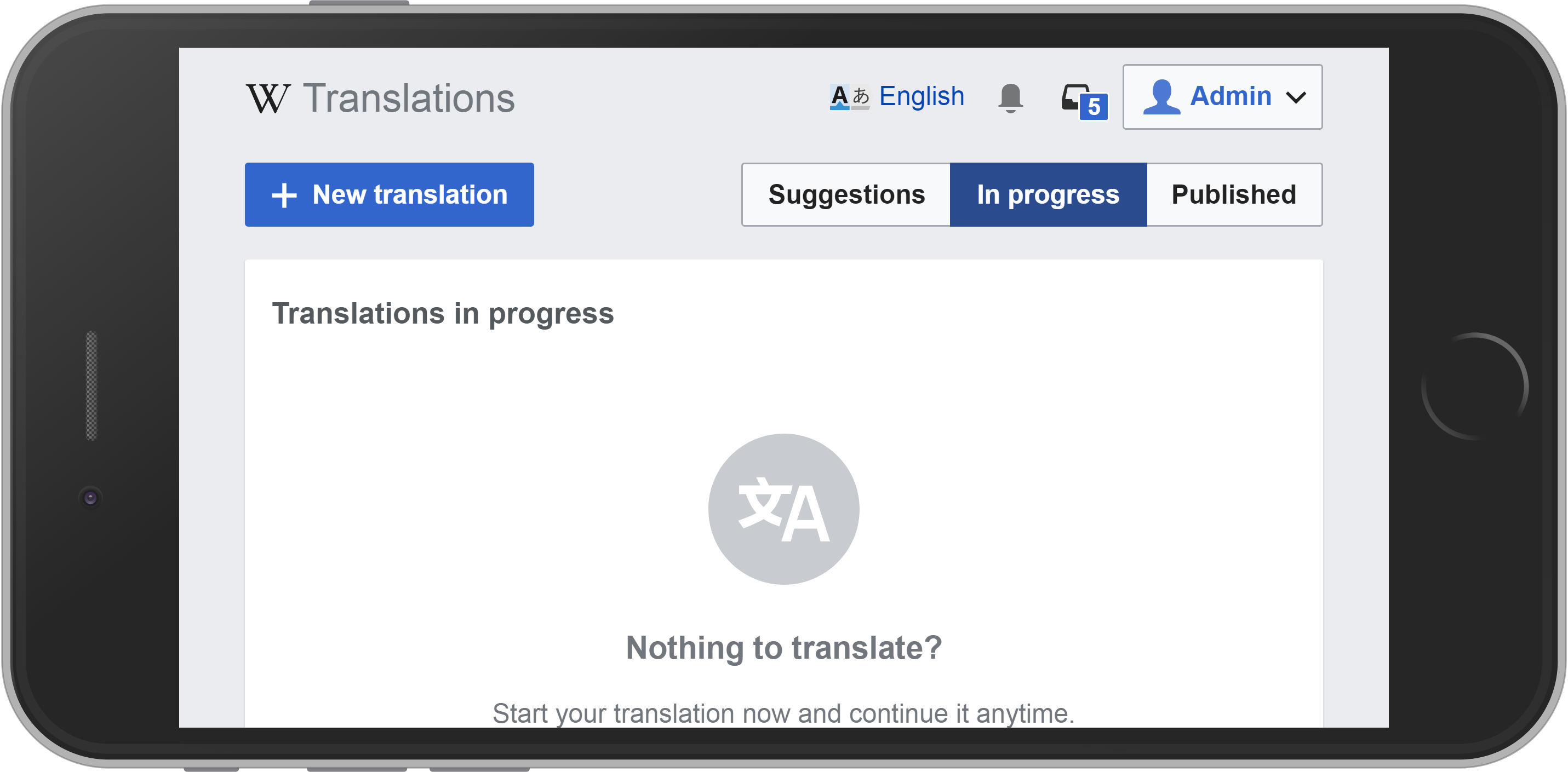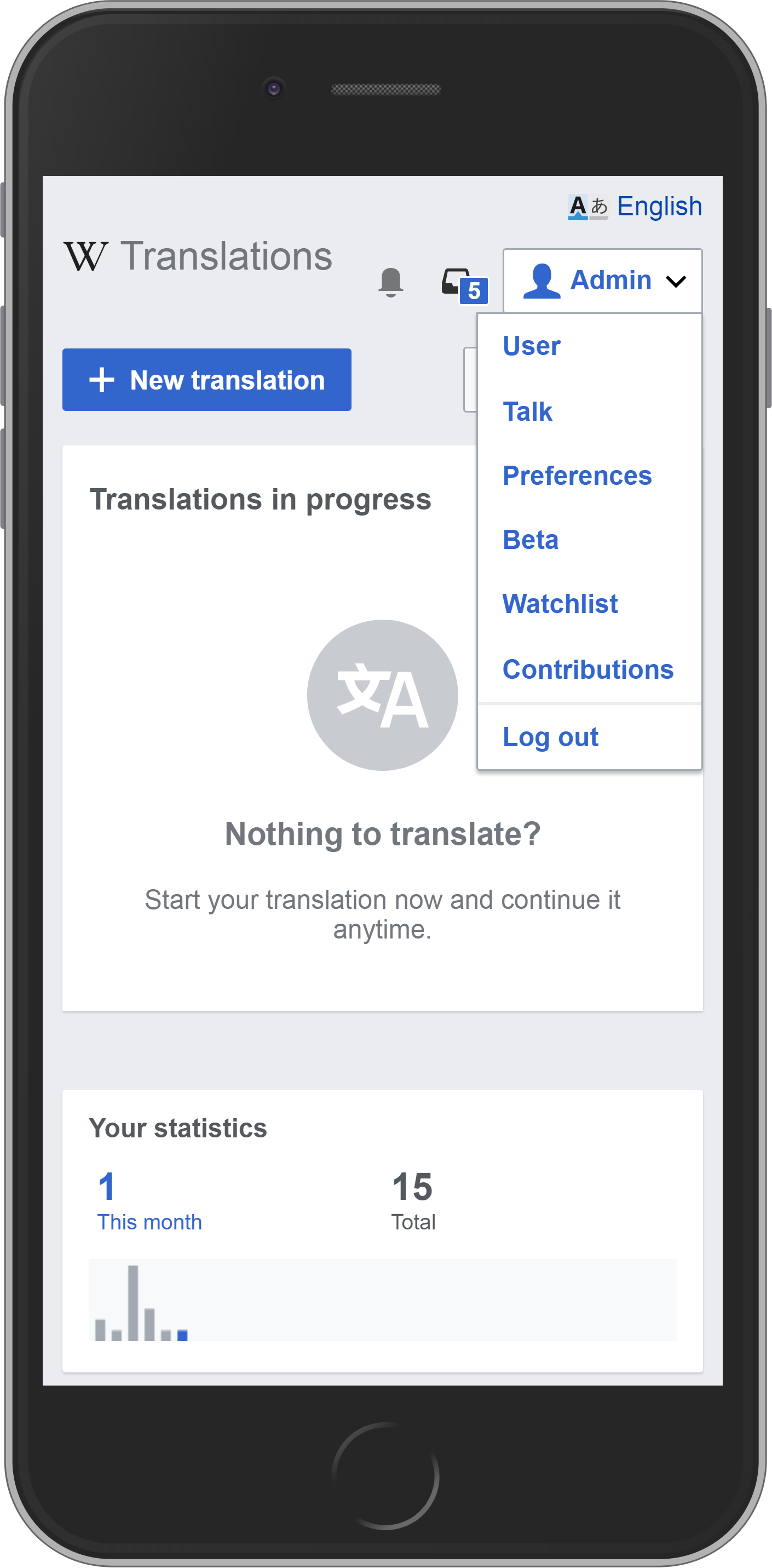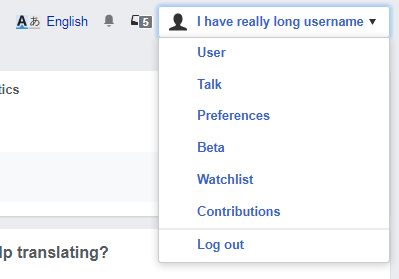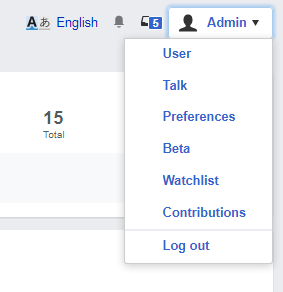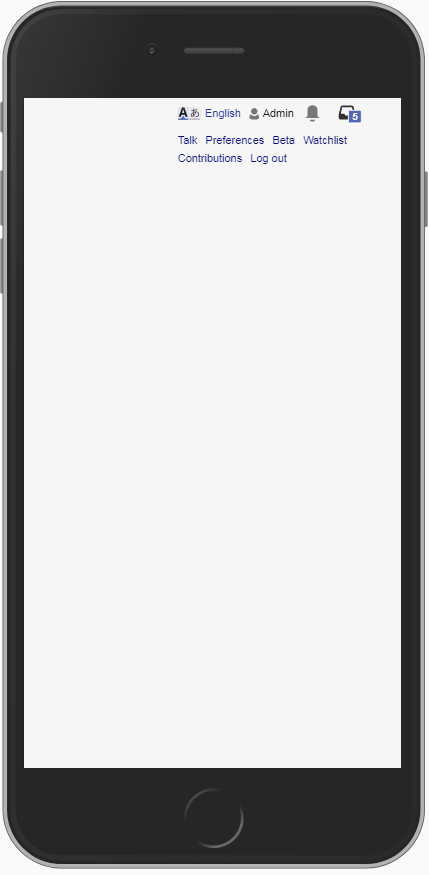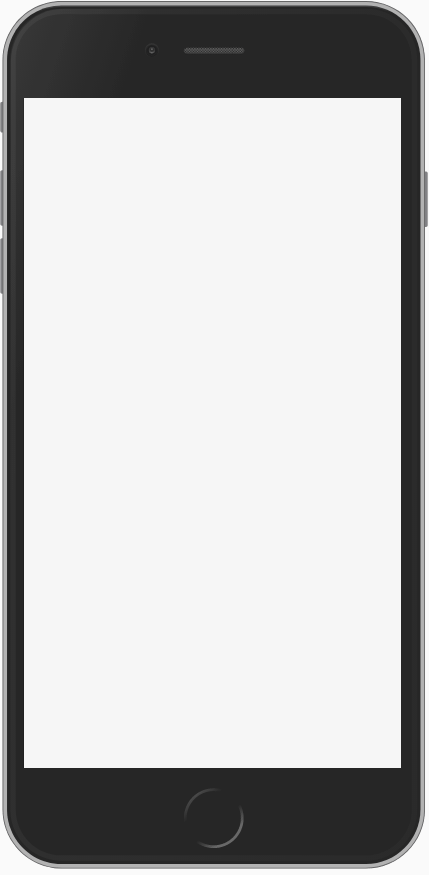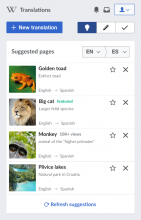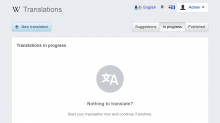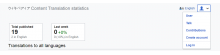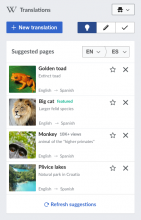Content translation uses a custom simplified personal toolbar on top in order to allow users to focus on the task at hand. As the tool is aligned with the design styleguide (T157457), we want the options to move to the background keeping the content as the main piece of paper. This will be aligned also with the experience users get on mobile.
In several mockups a placeholder have been used showing only the Wikipedia icon and the user name.
Proposed solution
- Fade into the background. Instead of the current white, use transparent or the same grey color as the background of the page for the personal toolbar to fade into it.
- On the left, use the project wordmark (instead of the current W) and the tool title ("Translations") after it.
- The wordmark will act as a link to the main page of the project.
- The project title uses a 24px font on a light font weight.
- On the right, show notification entry points and a personal menu.
- The menu will include all the usual links and will open on click but also on hover to reduce friction in the navigation.
- Menu options include an option to the use talk page, and a separation before the log-out option.