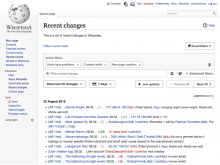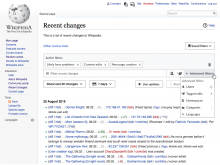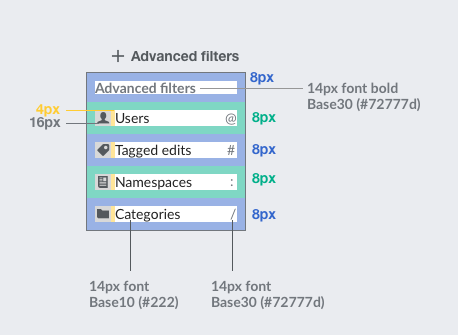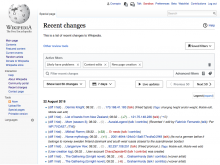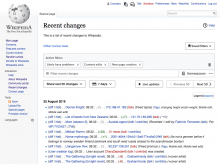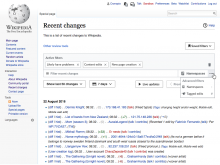In usability testing, users are finding the Advanced filters (T167384), but typically by seeing the buttons at the bottom of the main filter panel. We'd like to make these filters more discoverable at the top level, where they are currently accessible through icons. This task has been repurposed so that it now just pertains to the 'interim state,' below. A separate ticket has been created for the "Final state," T172232.
Changes to the feature (final state, when all four Advanced menus are available)
- Add the words "+ Advanced filters" next to the icons.
- Clicking on + Advanced filters opens a menu that contains all available options, displayed with icons and names.
- The "+ Advanced filters" button will follow the standard state changes (e.g., hover, etc.) for "frameless" buttons on OOJS UI.
- The "+ Advanced filters" button will have a tooltip: "Add advanced filters".
- Two icons continue to be displayed next to the menu, but...
- Which icons are displayed will depend on user behavior: the icons displayed will be those representing the last two filter panels the user has used.
- So, when a user clicks in the dropdown menu to select an Advanced filter set that isn't currently at the top level, that filter's icon takes the place of the second-to-the-last-used icon at the top level. It then persists in that spot when the menu is closed. It remains there as a new, passively set "default."
- Before the user intervenes, default icons will be: Tagged edits and Namespaces.
Layout and typography guidelines are illustrated below:
Interim state (only two Advanced options available)
- During the interim, while only two options are available, we will not show the dropdown menu.
- The words "Advanced filters" will be displayed next to the icons, as a label. The "+" will not be displayed.