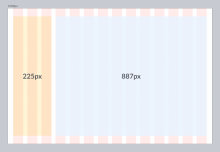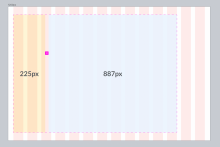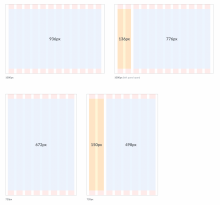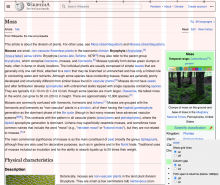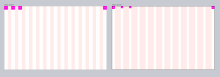Background
We have been working on different grid proposals and now we need to test all options (grid columns, margins and gutters) with a prototype like this one so that we can choose the best grid proposal to move forward.
Grids proposal in Figma
Acceptance criteria (or Done)
First prototype to test the margins and gutter in the grid (check this prototype)
Create a prototype with the following options:
- Number of columns:
- 14 columns
- 12 columns
- Margin and Gutter:
- 40px margins and 40px gutter (they change on the different breakpoints)
- 32px margin and 24px gutter (they change on the different breakpoints)
- Table of content (on left):
- Fixed width (244px)
- Not fixed (aligned with the grid columns)
- Use the new breakpoints defined in T303522
- desktop-wide from 1680px screens and more
- desktop from 1120px to 1679px screens
- tablet from 640px to 1119px screens
- mobile from 320px to 639px screens
Second prototype to test the ToC width (check this prototype):
Create a prototype with the following options:
- 12 col. grid (32px margins, 24px gutter)
- 24 col. grid (32px margins, 24px gutter)
- 12 col. grid (32px margins, 24px gutter) with a new breakpoint (tablet-wide)where the ToC will expand to 3col
Prototypes
- Prototype to test margins and gutters: https://dsg-grid.web.app/Janis_Joplin
- Prototype to test the ToC width: https://dsg-grid-2.web.app/Cher
Some articles to test the ToC with long text
https://dsg-grid.web.app/cher (display the "Life and career" option)
https://dsg-grid.web.app/infection (display the "Diagnosis" option)