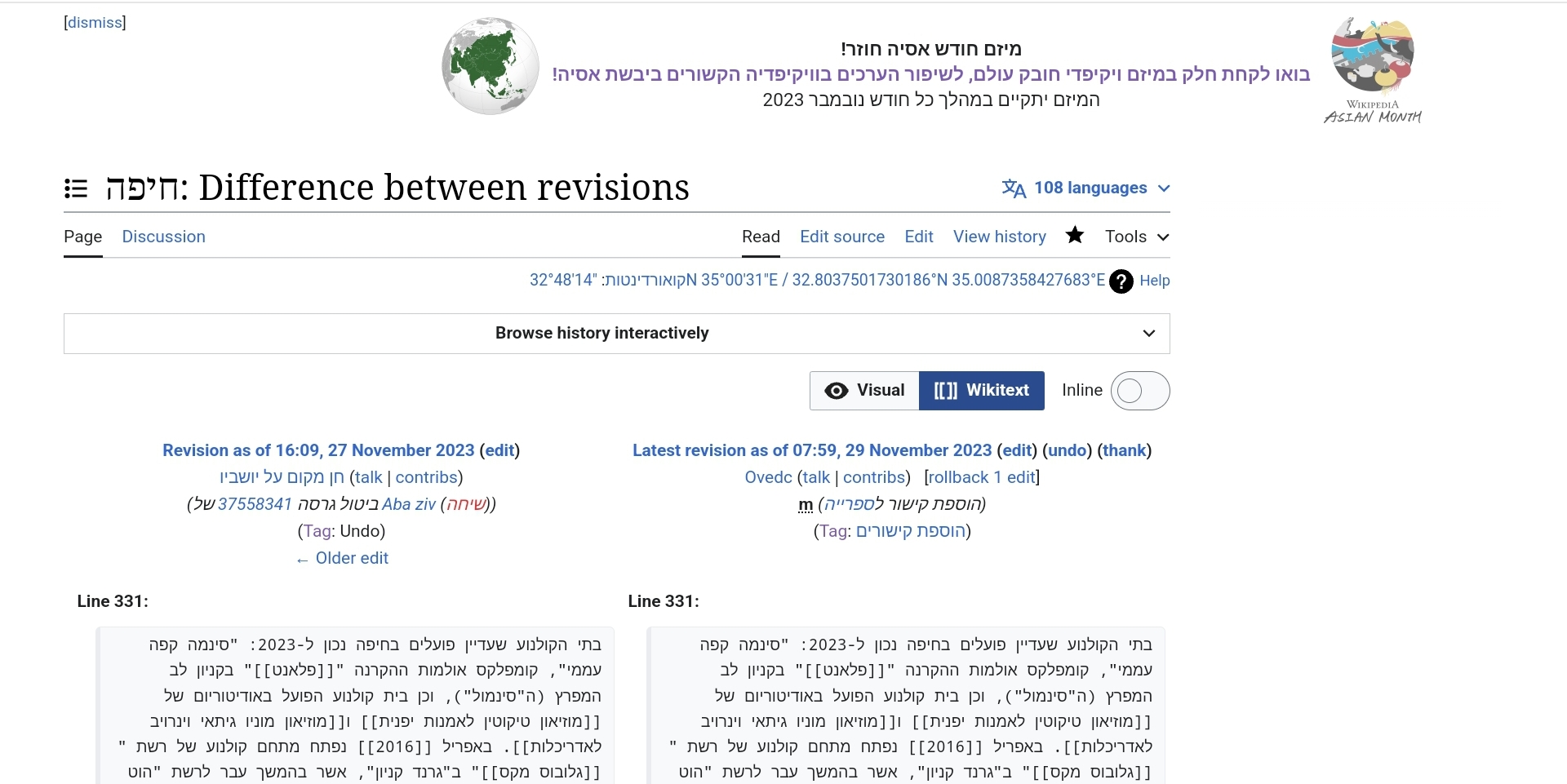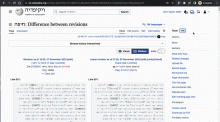Hi. By checking Special:Version looks like the group 1 deployment is already done, still it is not Wednesday evening yet. There is a huge hole on every page. Looks like Unbreak Now! to me.
I always use the new Vector with all three collapsed sidebars. It was fine hours ago. Now the Tools menu collapsing mechanism seems to be broken.
- Open some group 1 page, for example this one, the link includes safemode.
- Make sure the Tools menu is collapsed.
- Check the right side of the page.
- Expected: the text continues until the right margine of the page.
- Got: there is a white hole in size of the Tools menu.
Thank you.
QA Results - Prod
| AC | Status | Details |
|---|---|---|
| 1 | ✅ | T352257#9381708 |