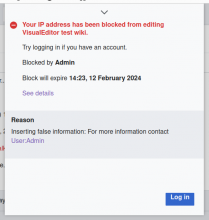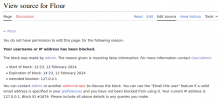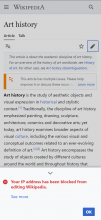Background
On MobileFrontend, the block error (shown when trying to edit a page if blocked) doesn't show the block reason if there are multiple blocks in place:
The reason often contains details of how to appeal the block, and these details aren't being shown. This is currently affecting lots of good faith users around the world, who are blocked globally and locally, e.g. because they are using IPs that have been blocked for being open proxies.
Notes
T336721: Wikipedia mobile app giving wrong block message has a screenshot of a mobile apps block message, which shows how to appeal a block.