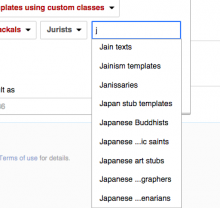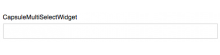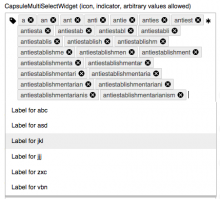We have ButtonSelectWidget, RadioSelectWidget, and DropdownWidget for selecting one item from a list of options. But the only option for multi-select is a big list of individual CheckboxInputWidgets, ToggleButtonWidgets, or ToggleSwitchWidgets.
I could really use something along the lines of DropdownWidget that allows for multiple options to be selected.
While this is somewhat similar to T88250, the widget requested there lacks the critical feature of browsing the list of available options.