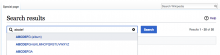On the Special:Search page (for example, for English Wikipedia), if you type your search and hit enter/return, you end up searching for the first suggested title, not for what you typed in. Clicking on "Search" searches for your query.
For example, in the screen shot below, typing abcdef + <return> actually searches for ABCDEFG (album).
I've discovered that if I move my mouse down into the suggestion list, and then out of the list, then hit <return>, I get the correct behavior.
It seems that the problem is that the first suggestion is automatically selected while typing. Moving the mouse in and out of the drop down list de-selects it. It seems that it should not be selected (at least for Special:Search) without a mouse move or down arrow or something.
I've replicated the problem for English and German Wikipedias on Chrome, Safari, and Firefox on Mac OS.
A brief discussion with other Discovery folks has lead to the conclusion that this is an OOjs problem, so I added that tag. Please change it if that's wrong!