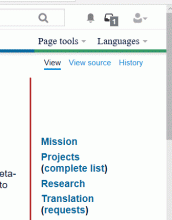When using the site in one column mode there is a user icon in the top right. Hovering that icon opens a pane with tools for the current user. Accessing those tools requires a very precise mouse motion that stays exactly between the left and right borders of the icon. Moving even slightly out of that area immediately closes the pane.
A more tolerant behavior with a timeout and/or extended movement regions would be desirable.
See attached video as an example.