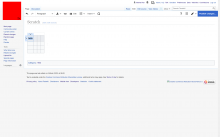Table cells look too large after applying and then removing paragraph formatting (e.g. heading, preformatted).
Steps to reproduce:
- Insert → Table
- Type text in one of the cells
- Select the text and change it into a heading
- Change it back into a paragraph
Expected: Same rendering as after step 2
Actual: The table cell is larger, and there's no way to make it smaller again (although the effect goes away after saving)