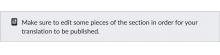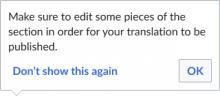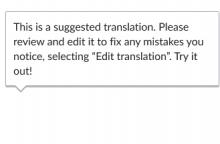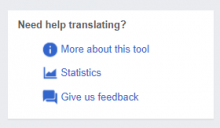This is part of the workflow process for the Section Translation onboarding tutorial [T313673].
Context
After having analyzed the results that appeared in the usability tests for section translation onboarding (the two previous tasks would be linked here), it was prioritized to explore iterations for two points specifically:
- Ways to further encourage users to edit the suggested translations will be explored, bringing to light the consequences of a 0% modified translation.
- Investigate a way to make the tutorial available once completed for the first time in case the user wants to view it again.
Encouraging editing
Different options were investigated to iterate on this point:
- This approach would be with a message or a pop-up. When the user taps on “Apply” to apply the machine-translated suggestion (or taps it many times), the message/pop-up would come out to remind them about editing the mistakes they notice. This approach is external to the tutorial.
| Message option (the message would disappear after delay). | Pop-up option. |
- This approach would be presented with some kind of indicator, so that the user knows, while editing (so before submitting the translation), what percentage of the piece is edited by them (“human” translated). Examples below:
- Last approach would just be directly changing the copy on the tooltip that’s shown in the tutorial, adding more encouragement.
| Current tooltip |
Re-starting the tutorial
Two possible approaches were explored.
- The content translation tool has a Help section, where the following features are included:
- More about this tool
- Statistics
- Give us feedback
| Help Section in the Content Translation tool |
Should the same Help section also belong in the future to Section Translation, the idea would be to replicate it on Section Translation but adding an option to watch the tutorial again. Visual example below:
- The second approach to this would be to have a toggle component to enable and disable the tooltips of the tutorial, with pulsating dots working as micro-hints that point to different parts of the interface.
| Visual example of this approach. |
When clicking on each pulsating dot, the tooltip corresponding to where the dot is pointing would appear. Clicking outside of the tooltip would make it disappear.
Things to consider with these approaches:
The Help section is too far in terms of steps and flow from the starting the translation step (i.e. where it would make sense for the tutorial to appear).