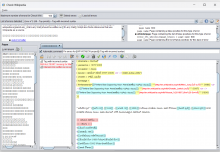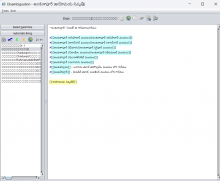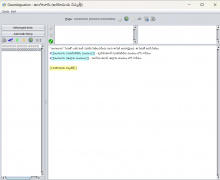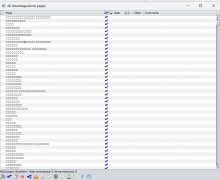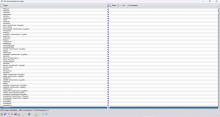- Use WPCleaner version 2.05 (August 26, 2022)
- Use Windows 11
- Log in using a te.wikipedia.org account
- Click "Preload disambiguation pages" button
- After clicking "yes" in the next dialog box, a window appears showing the list of disambiguation pages.
What happens?:
- On this page the names of the pages in Telugu are shown as square boxes.
- Double Click any of the page names (Series of square boxes).
- A window appears again with two panes
- The Window title shows the Telugu name of the Page perfectly
- The left navigation pane which is supposed to show the pages names, shows series of square boxes
- The details pane which is supposed to show the contents of the selected page, shows Telugu text, but the characters are broken. I can best explain "Broken" as below:
- When I write "aatrEya" in Roman text, it is normally transliterated and displayed as "ఆత్రేయ". But WPCleaner shows the same as "ఆతేర్య" This can be reverse transliterated as "aatEr^ya" (Here "^" is used to insert a "zero width non-joiner).
screenshots