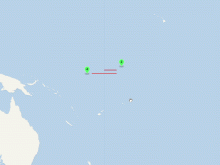If you're on a map with features drawn onto it and zoom out until you see the horizontal repetition of the world map, you will see that the features will only be shown on one of these world maps. That's an implementation detail of the used Leaflet library.
So scrolling horizontally over the 180° meridian in either directions can get the user to a world map view that does not include the features.
To avoid "loosing" the features when scrolling horizontally there's a worldCopyJump setting for the Leaflet map. Let's find out if it helps solving this issue without causing other ones.
- Test worldCopyJump with different scenarios, especially edge cases around the 180° meridian e.g. [1] or from T195654 T313615 T229174
- Make sure zooming in and clicking markers at the edges does not let the features "jump away"
- Test possible alternative that prevents zooming out https://leafletjs.com/reference.html#map-fitworld