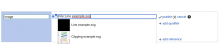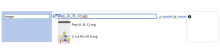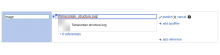Steps to replicate the issue (include links if applicable):
- Go to https://www.wikidata.org/wiki/Q4115189
- Start adding a new statement
- Select "image"
- Enter the name of a tall/narrow or short/wide image, e.g. "Vertical bar 1-08.svg", "Line example.svg", "Ray (A, B, C).svg", "Tetracontan structure.svg" or "Osmanlıca matbu ayraç 6.svg"
What happens?:
The preview for "Vertical bar 1-08.svg" displays vertical stripes:
"Line example.svg" displays a solid black box:
"Ray (A, B, C).svg" displays a blurry black line:
"Tetracontan structure.svg" displays a grey smudge:
"Osmanlıca matbu ayraç 6.svg" displays a solid grey box:
What should have happened instead?:
The preview should show a recognisable version of the image, e.g. "Vertical bar 1-08.svg" should be a single vertical line, "Line example.svg" should be a single horizontal line.
Software version (skip for WMF-hosted wikis like Wikipedia):
Other information (browser name/version, screenshots, etc.):
The thumbnails are missing background-repeat: no-repeat;, so the image is being shown multiple times.
background-size: auto 50px; seems to be causing short wide images to be stretched to fit/zoomed-in.