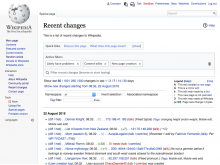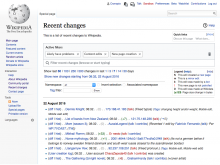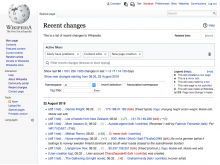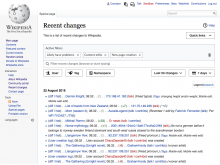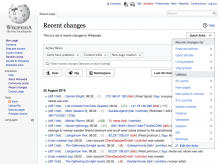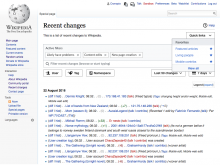Now that some changes were made to integrate the old and new filters a little bit more on the page, it strikes me that we could use an overall label to distinguish all the links above our filter tools from the actual filter tools. On the old page, there was a label above the tool box that said "Recent changes options," which could be a little more clear, I think.
What I'm looking for is something right above the Active Filter Display Area that says:
Filter Recent Changes
The label should, at a minimum, be larger than the "Active Filters" label.