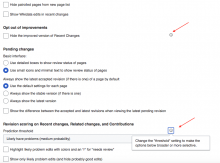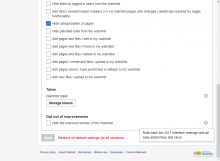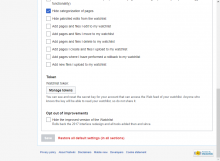In translating the preferences pages for Watchlist and Recent Changes to the new UI standards, one element was handled in a manner that doesn't work as well as it could, IMO. Specifically, all the instances of what I would call on-page instructional texts or contextual help were turned into help icons that reveal information only when clicked (examples in screenshot).
I have two issues with this:
- Icon placement and size: In cases where we are going to use the help icon, it should be placed right next to the thing to which it refers, rather than aligning right. In the example above, the icon for the opt-out feature is 375 pixels from the feature description. In my observation, users only see what they are looking at. So if they're looking a the left side of the page, they will not see even highly related items floating on the right—especially such tiny ones as these. (Metaphorically, users are hikers following a trail, not hunters scanning for prey.)
- Don't hide stuff we want people to see: I regret deeply that elements of our Preference functionality and UX do not achieve the level of crystal clarity to which we always aspire—which is to say, these pages are confusing messes. But such being the case, displaying some explanatory texts passively, at the top level where users just see them, can be helpful. E.g., the very important option to "Hide the improved version of Recent Changes" is mysterious, and it's something we want users to understand before they click on it (the message is at least partly a warning about the features they will lose).
- If we don't currently have a UI "style" or element or whatever for "instructional text" or "contextual information" or some such, we should create one.
- If we do have such an element, let's please use it for the elements specified below.
What elements need what treatment
The following elements on these preference pages currently have help icons. Here are how I'd handle each:
- Numeric elements at page top. These are discussed in T181844, and may be changing entirely so that the upper limits are handled gracefully by the widget. However if we don't change these, then I'd display the limits passively. Otherwise users enter a number and Save, and only then get told what the limit is.
- Opt out of improvements: change to passive instruction text
- Prediction threshold: if you move the help icon placement next to the feature name, I could go either way. If we don't move the placement, then please display passive text.
- "Token" element on Watchlist (only). if you move the help icon placement next to the feature name, I could go either way. If we don't move the placement, then please display passive text.