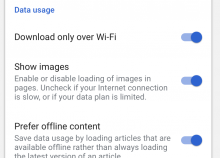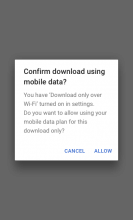This is likely to be more pertinent as users start being able to add to reading lists from desktop browsers and multiple devices, for example, as seen in this OTRS report: https://ticket.wikimedia.org/otrs/index.pl?Action=AgentTicketZoom;TicketID=10661383
User story
As a reading list user who wants to conserve data usage, I want to be able to stop downloading synced articles to my device when so that I do not waste mobile data.
Proposed solution
Add a setting to the "Data usage" section of the app which enables users to "Download only over Wi-Fi".
Steps to QA
A. Articles on reading lists download only when WiFi is on
- Go to Settings and enable "Download only on WiFi" setting
- Turn off WiFi
- Go to any article and save to a reading list. It is *expected* the article will not be downloaded since WiFi is unavailable.
- Turn WiFi on. It is *expected* the article will be download since WiFi is turned back on.
B. Article downloading using data can be overridden manually
- Go to Settings and enable "Download only on WiFi" setting
- Turn off WiFi
- Go to any article and save to a reading list. It is *expected* the article will not be downloaded since WiFi is unavailable.
- Go to the reading list where the article was saved. Tap on the "downloading in progress" icon for that article. It is *expected* a dialog will appear asking if the user wants to proceed with downloading using mobile data.
- If user selects 'yes', the article will be downloaded with mobile data.