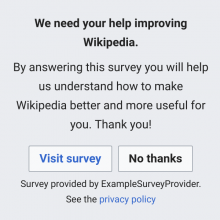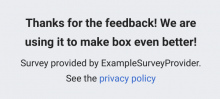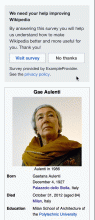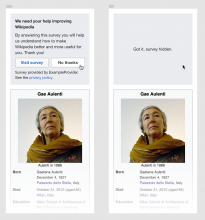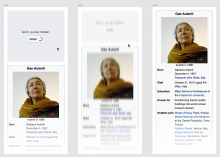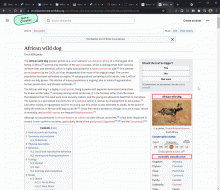Background
T225549: [Bug] Dismissing external survey thanks user for the feedback
Clicking "No thanks" here 👇
Shows this message 👇
That message shouldn't show.
Jobs to be done
When I notice a message that asks me to visit an external survey away from the page I am currently viewing I want to dismiss the message so I can continue browsing without distractions.
Mocks of proposed design
Click/tap on "No thanks" hides the survey message and moves the sidebar back into place at the top of the page.
Notes on design
This is a Figma prototype showcasing the interaction. Adding the prototype also as a gif as raw backup.
Acceptance criteria
- Dismissing an external survey clicking "No thanks" gets rid of the survey box on the page
Interaction flow for QA
- Visit this page to see an external survey: https://en.wikipedia.beta.wmflabs.org/wiki/African_wild_dog?quicksurvey=external%20example%20survey
- Click/tap on "No thanks" hides the survey message without any "thank you" prompt.