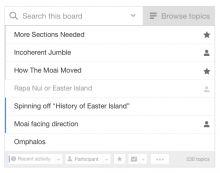The table of contents provides an overview of the topics in a Flow board. Users may be interested in acting on some of them based on a criteria (e.g., topics I have not read yet). If we can surface relevant information, relevant topics can be identified at first sight. This also complements the filtering system (T90471) since it helps to identify which filter will be useful to view only similar topics to a given one.
Information is presented in three areas:
- Activity is presented as a border on the left side.
- Topics with recent activity will show a blue line on the left side.
- Topics the user has explicitly visited (clicked or opened the URL before as in visited links) will show a grey line on the left side.
- Closed/resolved topics are shown with a light text color.
- The connection with the user is represented on the right side using icons:
- Topics that the user starred will show a star.
- Topics the user has participate will show a user icon. If the user participated and starred a topic, the user icon will be shown. Participation takes precedence visually to starring since that will allow the pattern of starring topics to participate in them later (users can later visit all topics with a star to reply to them, and the star will become a user icon).