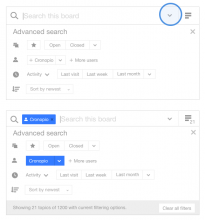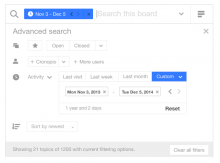In addition to "quick filters" (T90471: Filtering options integrated with new search/TOC), users may want to create more complex filters. For that purpose, an "advanced search" panel is proposed. The panel will be using the same filtering approach (filter labels being added to the search bar that reduces the number of items shown in the board until filters are removed).
Entry points
The advanced panel can be accessed in two ways:
- Through the "..." option of the quick filters. That provides a continuation option from simple filters to more advanced ones.
- Through a chevron in the search bar that is visible when there is a search query. That provides an opportunity for the user to refine the current search results (e.g., to limit them to a given date).
Design details
On the advanced search panel, the users have options to:
- Filter topics by status. Topics starred, open, closed, hidden. Exclusive status such as open and close, are presented in a group button to allow only one to be selected.
- Filter by user. The user will see his own user name as an option but other users can be searched for. By default it will filter content based on any kind of participation (creation, posted a message, or being mentioned) but a specific type of participation can be selected for each user too. It should be possible to find "topics created by Cronopio where Ludmilla was mentioned".
- Filter by time. Restrict the range of when posts had activity (or were created) based on some defaults (last day, last week, last month) or a given time range.
- Sorting. Allow results to be displayed based on creation (newest, oldest) date and activity (Most active, least active).
Filters added will add a filter item to the search bar, and they can be removed by acting on the "x" or by clicking on the buttons from the panel that were used to enable them.
Filtering by time requires more detailed control compared to other filters (where enabling/disabling or selecting from few options is enough). In the case of time-based filtering a set of common options is given but an option to define a custom range of dates is also available. In addition, to facilitate the time-based navigation, once a given range is set, users can move it into the past or future from the filter item (note the next/prev arrows in the blue item of the mockup below) and form the advanced filter panel.