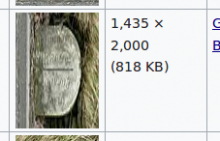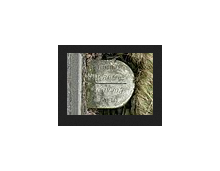This report primarily relates to this file on Commons:
https://commons.wikimedia.org/wiki/File:Boundary_stone,_Cliviger.jpg
Specifically, it relates to the second version, uploaded 2017-09-29 by Geograph Update Bot. On my browser (Firefox 55.0.2), the thumbnail looks like this:
But if I view the thumbnail image on its own, I see this:
I would expect the thumbnail image look the same in both cases, but in the Web page it appears stretched to fit a box of the wrong aspect ratio.
I think this problem arises because the original image has rotation information in two places, both in the usual Exif "Orientation" tag, but also in the depths of MakerNotes. Here's what ExifTool says:
bjh21@sole:/tmp$ exiftool -G -Rotation -Orientation 20170929213809\!Boundary_stone\,_Cliviger.jpg [MakerNotes] Rotation : Rotate 90 CW [EXIF] Orientation : Rotate 90 CW
Setting both of these fields to 1 with ExifTool seems to solve the problem, as seen in the third version of the file, uploaded by me.
There are a couple of other files with which I had similar problems, but their history isn't as clean:
https://commons.wikimedia.org/wiki/File:County_boundary_stone,_Cliviger.jpg
https://commons.wikimedia.org/wiki/File:Eden_Brook_near_Starborough_Castle_in_Surrey.jpg