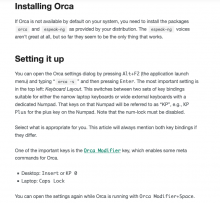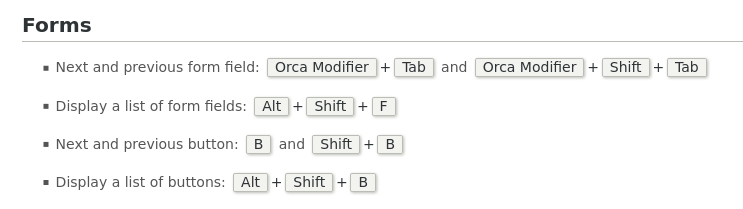Please provide the following information.
- Provide a short summary of your proposed post for the Wikimedia Technical Blog
- Small tutorial to get started with the Orca screen-reader under Linux as a sighted person. Not intended to be comprehensive, but intended to help the fledgling sighted screen reader user along with the steep learning curve at the very beginning.
- Which topic type does your blog post fall under? See: https://www.mediawiki.org/wiki/Wikimedia_technical_blog_editorial_guidelines#Outlines_for_topics
- "Technical how-to" is probably closest.
- What audience or audiences do you think your post is appropriate for:
- Sighted developers, product owners and UX people that use Linux and need/want to create web content that is accessible with a screen reader.
- Will you need assistance with writing your blog post?
- I already wrote it two weeks ago (and @Samantha_Alipio_WMDE thankfully fixed the worst grammar mistakes 🙏). It currently lives on my user page in the internal WMDE wiki as I wrote it mainly with the WMDE software department as audience in mind. I copied it to a subpage of my userpage on mediawiki.org. If it doesn't live up to your expectations on a how-to post, then I would appreciate some guidance on how to expand it.
- Does your post need to be published by a certain date?
- No, this isn't urgent and I wouldn't mind if we take our time and make sure that this post is really living up to our standards if that is not already the case.
- Do you have any other questions or comments?
- This post discusses a lot of key-presses. As such, I used the semantic markup <kbd> (mdn documentation for <kbd>). However, neither Vector nor Minerva style <kbd> tags very nicely. It would be beneficial for this blog post, if we could ensure that they are styled in a readable manner on the blog before publishing. Good examples would be the mentioned mdn article or the official Orca documentation
Once your request is received, a technical blog admin will review it and reach out to you through Phabricator.