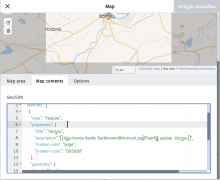Steps to Reproduce:
- Create a map using Visual Editor map feature on Telugu wikipedia test page. Add a point feature Example url: https://te.wikipedia.org/wiki/%E0%B0%95%E0%B0%B0%E0%B1%8D%E0%B0%A8%E0%B1%82%E0%B0%B2%E0%B1%81?veaction=edit§ion=6
- Try to edit Geojson code to add title in properties like "title": "ఉదాహరణ శీర్షిక"
- Cursor location fails after some typing and then adding or deleting Telugu or English characters creates errors.
4. Just move the cursor to different lines and you can see that cursor is not positioned at the end of text.
This is similar to errors editing Javascript or Module pages in code mode.
Actual Results:
Editing results in mistakes, as cursor position is not correct.
Expected Results:
Proper cursor position for edit operations