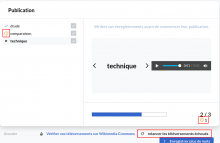Diagnosis
- identifying issue : it's a Commons API ratelimit rule for new users. They are limited to 380 uploads per 72mins.
- documenting the issue : see LinguaLibre:Ratelimit = LinguaLibre:User_rights
- documenting workaround : same page.
Human solution (not sustainable)
- [ongoing] Mentor emerging communities better. Warn them about the 380 limit, mentor them to request higher rights on Commons.
Local solution
- Dev a ribon warning, display if ratelimit =<380.
- [optional] Dev error message handling.
Input
-Commons user-rights and edit-count
See also
- Described here. Here is the error message that Luilui6666 got during the upload step
[RequestQueue] Reject ratelimited Object: *: "See https://commons.wikimedia.org/w/api.php for API usage. Suscrib..." code:"ratelimited" info:"You've exceeded your rate limit. Please wait some times and tray again...
Twin ticket / long term solution
- T276992 - Explore possibility for our upload flow OAUTH to have higher ratelimits on Commons.