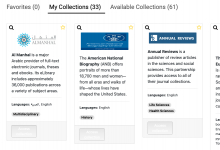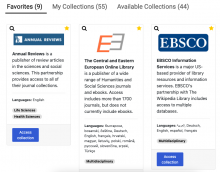In Safari (version 14.1.2, tested on two computers) My Library seems to have some styling errors:
- Partner logos are stretched
- 'Access collection', 'Apply', and 'Extend' buttons are silver instead of blue
We should fix this so that My Library looks like it does on Chrome: