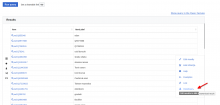Steps to replicate the issue (include links if applicable):
- Build a query in Query Builder
- Hover to the right side, open the download menu, and click any file type
What happens?:
Download fails because of: Content Security Policy: The page’s settings blocked the loading of a resource at blob:https://query.wikidata.org/0959a91f-1f2b-4561-94e1-10bbfa778fef (“default-src”).
What should have happened instead?:
Preferred data file type should have been downloaded to the local filesystem.
Software version (skip for WMF-hosted wikis like Wikipedia):
Last build: ba22b0b53a58bb3a4870d16db861a150d18f3b26
Other information (browser name/version, screenshots, etc.):
- Firefox 107, openSUSE Tumbleweed
- This works fine in a stand-alone embedded query results view
- This works fine in Scholia also using the embedded query results view (e.g. here)