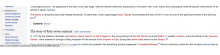Popups are not visible if you hover over the two linked words called 'Samurai' in the last line
When hovering over a link which is
- Close the fold
- Right Edge of window
- Left edge of window
The popup must always flip, so it is completely visible within viewport.
If the browser generates a folio or any element, it should not obfuscate the popup. A reader should always see the full content in the popup.
Steps to Reproduce -
Hover over the word 'Samurai' in Section 2 / Line 3 in this page
https://www.mediawiki.org/wiki/User:Jaredzimmerman_(WMF)/test/47
Observe two things
'for both cases of the blue Samurai links, the popup isn't visible'
'The browser folio is visible '
Relevant Screenshots attached
Discussion Page
See Card Disappearance
https://www.mediawiki.org/w/index.php?title=Talk:Beta_Features/Hovercards&workflow=rrc8aer3wl94rqkc
Version: unspecified
Severity: normal
URL: https://www.mediawiki.org/wiki/User:Jaredzimmerman_%28WMF%29/test/47
Attached: