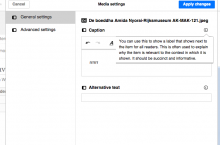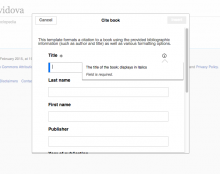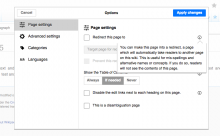It's a known issue(Chrome browser bug). Filing it in case steps to reproduce will be needed.
- Open a page in VE - and bring up Option-Page Settings dialog box.
- Click on the info icon - oo-ui-fieldLayout-help-content will be displayed.
- Resize the window slightly - at certain point the upper border will disappear.
Once you've reached that "sweet" point for a window size(between browser window heights: 971 and 952)
many info help(s) are displayed with upper border missing (including Medial setting info to be displayed without left vertical border).