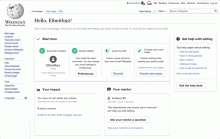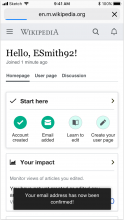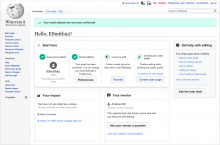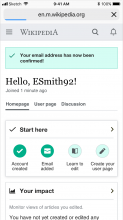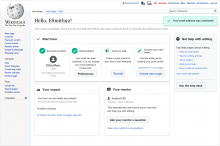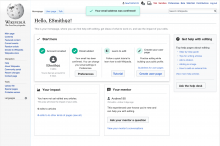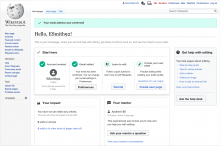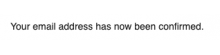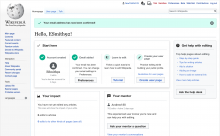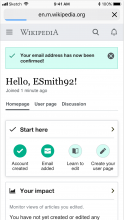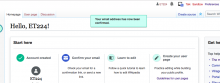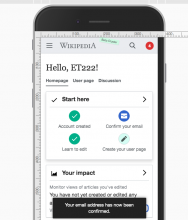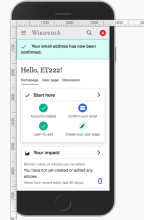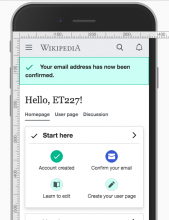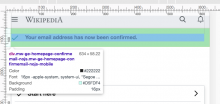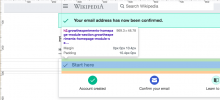The objective of this task is to help more newcomers discover their homepage. When it is built, it should be part of the "homepage treatment", meaning that those newcomers that are in the treatment group of the homepage experiment should see this addition, and the newcomers in the control group should not.
In Czech and Korean Wikipedias, 30-35% of users have confirmed email addresses. When users confirm their email address, they land on a page that gives them no further call to action at all. See image below from French Wikipedia.
Specifications
- all - redirect the user to Special:Homepage
- Desktop -- a toast message will appear (and auto-dismiss) with animation, staying on screen for 5 seconds. (See * for message detailed specs)
- Mobile -- a toast message will appear (and auto-dismiss) with animation, staying on screen for 10 seconds. (styling for the toast is the classic styling for mobile toasts)
- no-Js
- Desktop and Mobile -- a banner message will appear above the Homepage. It will not dismiss automatically or have a dismiss button. It will go away when either the user refresh the page or moves away from the homepage. (See * for message detailed specs)
* Here are the detailed specs for the success message
- message copy will read: "Your email address has now been confirmed."
- bg color #d5fdf4
- border 1px solid #00af89 - no rounded corners
- checkmark icon color #00af89
- font-size: 14px (equivalent in ems: 1em)
- color: #222
Mockups are up-to-date on Zeplin.
Instrumentation
When users arrive on their homepage through confirming their email, we should record that visit in HomepageVisit as coming through that channel.
- Desktop
- Desktop no-Js
- Mobile
- Mobile no-Js