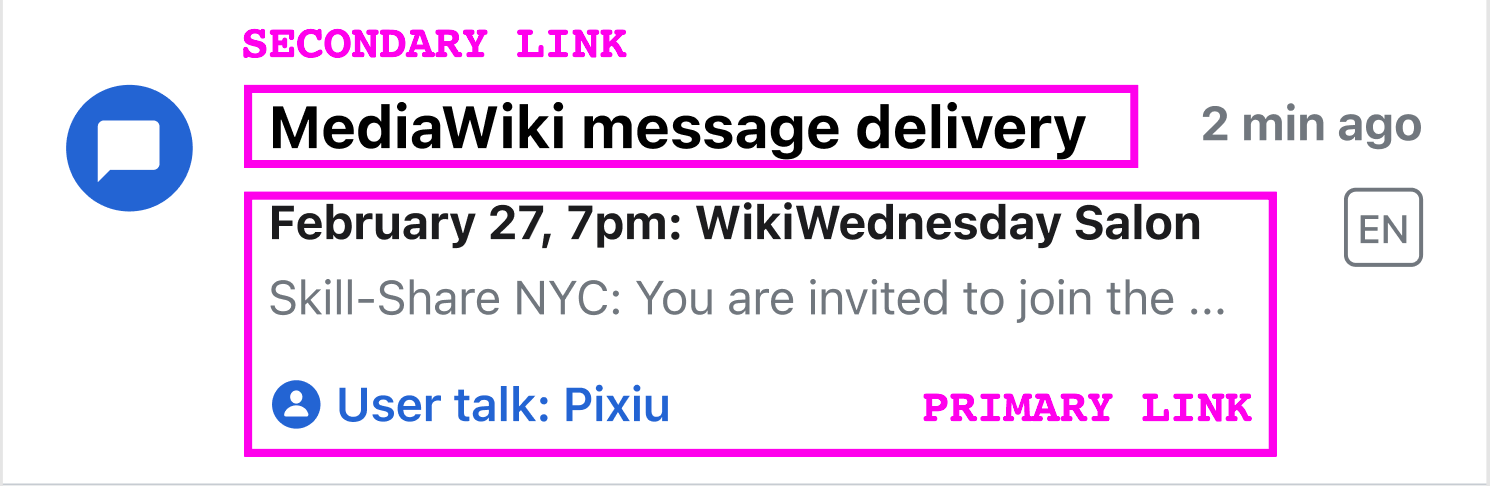Add in secondary swipe actions and "More" action sheet actions for notification cells.
- Show "More" and "Mark as Read" actions when left swiping a Notification cell in an LTR device language, right swiping in a RTL device language
- Present action sheet with actions per notification type
- Route user to destination when action sheet button tapped
Designs
Mappings
Link mappings for notification cells: https://docs.google.com/spreadsheets/d/1q4uI3mrz7CnKJsJ1srGXJVgWIhXmvs9dYH7u-6H29Us/edit#gid=0 (Notifications Settings should appear at the bottom)
Design details
Please note that not all cell types have associated secondary links. See the above spreadsheet and mocks for specifics.
Dependencies
https://phabricator.wikimedia.org/T287298
https://phabricator.wikimedia.org/T288662