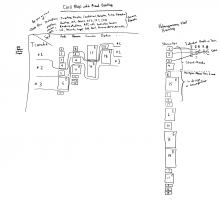(Filed to capture for TPG et al discussion. Not ready for implementation)
Situation:
A Phabricator Project board allows a task to be dragged and dropped across different columns. This is essentially a way to edit one enumerated dimension of many tasks at once. It would be even more useful to be able to edit two enumerated dimensions at once, by dragging and dropping tasks on a grid of two different projects/column sets, with one project vertical (project column equals screen column) and the other horizonal (project column = screen row).
Use case: Card mapping a backlog. A large number of tasks (e.g. 50 to 500 or more) are prioritized into different releases or tranches. In order to make the list manageable, they are further divided into different "areas", which could be modules within the program or other dimensions. To card map thus requires displaying tasks by the "area" project/column set, and then changing the "tranche" project column.