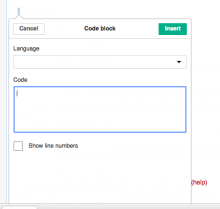Steps to reproduce:
1.Open a page with VE
2.Go t Insert>code block and insert a code block
3.Now again open the inspector, this time the drop down for language selection does not open
4.Click on the drop down arrow to open it ,
Observed Result:
It does not open the drop down on the first attempt but puts the cursor in the Language field and makes it focused.Clicking on the drop down arrow again expands the drop down.