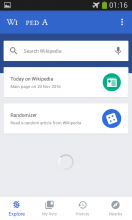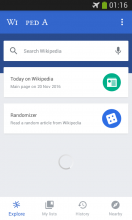Under certain conditions (not sure what), the Explore icon and the WikipediA icon shown at the top of the home page are not displayed properly. Below are certain screenshot that show the problem.
Steps to reproduce
Not sure for how to reproduce this for now. I see this problem at random intervals.
Device Information
App version : 2.4.180-alpha-2016-11-21
Android version : 4.2.2 (Jellybean)
Device Vendor : Samsung
Device Model : GT-S7582 (Galaxy S Duos 2)
Note : When I see the issue in the app, it's not until I restart the app do the icons get displayed correctly again.